Arguably, WordPress is a user-friendly platform for building websites. However, like any other platform, you can encounter issues that can be easily solved, along with occasional problems that might require more than just the basic skill to solve. In this post, we are going to talk about unusual WordPress issues, along with some of the steps you can take to mitigate them.
Unusual WordPress Issues and Suggested Solutions
WordPress Security Scan helps users protect their websites. However, many people don’t take this feature to its utmost advantage. Thus, in the long run, unusual issues occur, and only then will they realize its importance. If you have a website built on WordPress, you might as well equip yourself with some knowledge about what you can do in case of problems.
- Plugin Error
WordPress has thousands of inventive plugins that can help you add new functionalities to your website. However, plugins can create serious WordPress issues and errors after installing or updating the plugin on your site. More often, plugin issue is related to some of the following given:
- Poor Coding
As there are many plugins on the website, some of them may not have the best coding. Make sure that you look for established plugins.
- Conflict with Theme
Plugins can also impede the theme of your site due to poor coding or incompatibility. Always make sure that you check for updated versions and updates to avoid any errors.
- Conflict with WordPress
There are times that the code for the plugin may be incompatible with the code you are using for your WordPress website and core files as well. Actually, when your WordPress is updated, sometimes it is unable to work with the newer versions. Thus, it is essential for you to ensure that your plugins are suitable with the versions and check regularly for updates.
- Clash with Another Plugin
It is definitely impossible to run two plugins together when they offer just the same functionality. It may conflict with others because of their coding and complications.
- Weak Passwords
Hackers are well known for their use of programs called bots to attack login pages, trying out many combinations of passwords and usernames to break a website. It can try as many as many hundreds of combinations per minute, using dictionary words and commonly used passwords to break through. This makes the website very vulnerable to attacks.
In order to avoid such a situation, you need to set strong passwords in your site accounts which include your user account and your hosting accounts as well. Additionally, you can set limits on login attempts on WordPress.

- Phishing Scams
It is a two-part scam that tricks users into giving up their confidential information by dissembling it as they are trustworthy brands. Using WordPress Security Scan, phishing can be detected in two, depending on which part of the scam is happening. In order to fix it, you must remove the phishing malware from your website and advise users not to click any links from within emails.
- Spam Emails being Sent from WordPress
Emails are fundamental to digital marketing and it is a way to interact and captivate with website visitors. However, nowadays, it is horrible to think that a hacker can insert malware into your website and email spam to your visitors. Malware causes Google blacklists and web host suspensions, but in this case, spam emails your web host will also blacklist your mail service and you will see a lot of errors. The very best solution to this case is to clean the spam email malware from your website and use an email marketing tool.
- Backdoors on your WordPress site
Backdoors are alternative ways to access the code of your website wherein hackers inject backdoor code into your website then if the malware is discovered and finally removed, it can regain access using the backdoor. They are one of the common reasons why it is not recommended to clean malware manually from your website. However, the only way to remove backdoors from your site is to use a WordPress Security Scan plugin so it can get rid of backdoors as well as malware easily.
- Nulled Software
Most of the nulled themes and plugins are commonly pervaded with malware. Moreover, this kind of software is a huge WordPress Security risk. Often, hackers rely on people to want a good deal on a product and wait for them to install it. This is the only reason why anyone bothers to crack premium software. So if a vulnerability is found and developers release a security patch, the nulled software is also not updated. You must avoid plugins and themes like the host.
- Malicious Redirects
It is one of the best hacks in WordPress. To tell you the truth, it is really infuriating to visit a website only to steal another scammy website. It infects the files including the database of a website completely. There are also some instances that, in WordPress admins can’t even log into their sites due to the hacked-directed malware and for them, it is a great nightmare. The only way to solve these malicious redirects is to utilize a security plugin, like WordPress Security Scan, in order to detect and get rid of it all.
- Secure Connection Error
This unusual WordPress issue occurs when the server is incorrectly shaped, which results in the site being unstable to connect to WordPress.org. However, there is no solution to this that you can just do on your own. Instead, you just need to wait for a few minutes and it will disappear on its own.
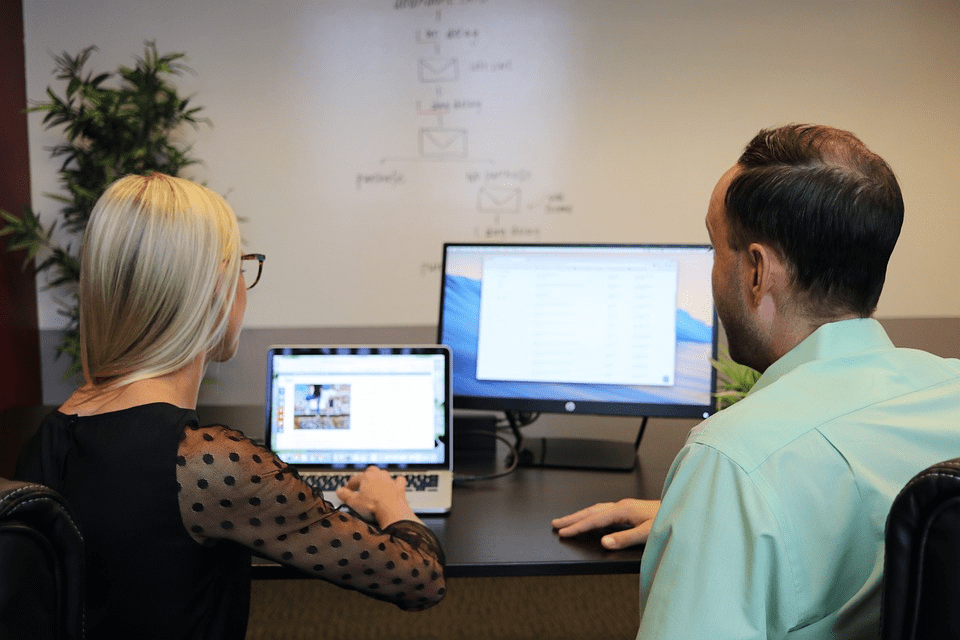
Conclusion
Unusual WordPress issues come in different shapes and sizes. Some can be minors while others can destroy all your files. If you equip yourself with some of the most common methods for troubleshooting, you can easily overcome these issues. Secure your website with SecurItPress — your true source of security!

