Having a WordPress site may be exciting, but you may also be asking yourself, ” How do I maintain my WordPress site?” from time to time. Lucky for you. We have answers!
As a WordPress website owner, maintaining your site is key to its success. Regular updates, robust security measures, optimized performance, and reliable backups are crucial components of effective site maintenance. Let’s explore the best practices for maintaining your WordPress site and ensuring its longevity.
How Do I Maintain My WordPress Site?
Regular maintenance is essential to keep your WordPress site healthy and secure. Here are some tips to help you maintain your site:
Regular Updates
Keeping Your WordPress Core, Themes, and Plugins Up to Date
Updating your WordPress site is vital for security, bug fixes, and improved functionality. Follow these tips for safe updates:
- Regularly update the WordPress core to the latest stable version.
- Update themes to ensure compatibility, new features, and security patches.
- Keep plugins up to date to maintain functionality and security.
- Always back up your site before performing updates.
Strengthening Security Measures
Protecting your site from potential threats is crucial for maintaining its integrity. Consider these security measures:
- Use strong usernames and passwords to prevent unauthorized access.
- Implement two-factor authentication for an added layer of security.
- Install reputable security plugins to monitor and mitigate potential risks.
- Regularly scan your site for malware and vulnerabilities using security tools.
Optimizing Site Speed: Enhancing Performance and User Experience
A fast-loading website is essential for user satisfaction and search engine rankings. Optimize your site’s speed with these tips:
- Choose a reliable hosting provider with excellent performance and speed.
- Compress and optimize images and media files to reduce their size.
- Utilize caching techniques to serve static content quickly.
- Minify and combine CSS and JavaScript files to reduce loading times.
Regular Backups: Safeguarding Your Data and Content
Backing up your WordPress site regularly is crucial in case of data loss or emergencies. Follow these backup best practices:
- Set up automated backup schedules to ensure regular data backups.
- Choose a reliable backup solution or plugin that suits your needs.
- Store backups in secure locations, such as cloud storage or offline storage.
- Test your backups and familiarize yourself with the restoration process.
General Maintenance Practices: Keeping Your WordPress Site in Excellent Condition
Perform routine maintenance tasks to optimize your site’s performance and user experience:
- Remove unused themes and plugins to reduce potential vulnerabilities.
- Manage comments and spam to keep your site clean and engaging.
- Monitor site analytics and performance to identify areas for improvement.
- Regularly check for broken links and fix them to maintain a seamless user experience.
Additional Considerations: Advanced Maintenance Tasks
For advanced maintenance, consider these tasks to further optimize and secure your WordPress site:
- Optimize database performance by cleaning up unnecessary data.
- Audit and update your site’s content to keep it fresh and relevant.
- Perform regular security audits to identify and address any potential vulnerabilities.
- Implement website monitoring and uptime checks to ensure your site is always available.
Remember, maintaining your WordPress site is an ongoing process. By following these subheadings and implementing the suggested practices, you’ll ensure that your website remains secure, updated, and optimized, offering an exceptional experience to your visitors.
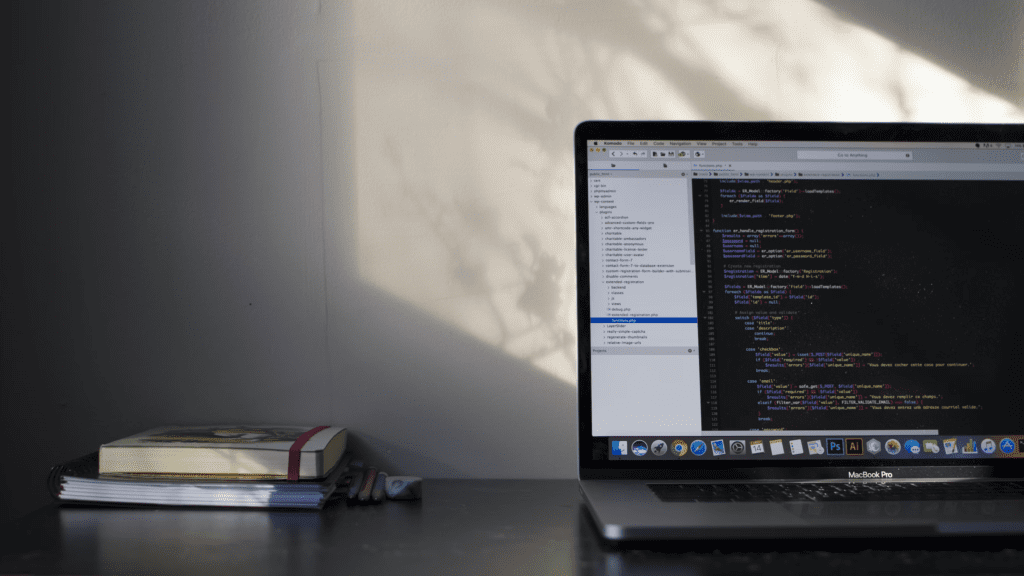
Importance of WordPress Maintenance
Maintaining your WordPress site is crucial for several reasons, including:
1. Security: WordPress is a popular target for hackers, and outdated software, themes, and plugins can leave your site vulnerable to attacks. Regular updates and security measures can prevent security breaches and protect your site and its visitors’ data.
2. Performance: A slow-loading site can hurt your search engine rankings and user experience. Optimizing your site’s speed and performance can improve its ranking, attract more visitors, and keep them engaged.
3. Data Loss: Without regular backups, you risk losing all your site’s data in case of a server crash, malware attack, or other emergencies. Backups ensure that you can quickly restore your site to its previous state and reduce downtime.
4. User Experience: Your site’s functionality, design, and content affect user experience. Regular maintenance tasks such as fixing broken links, removing unused plugins, and monitoring site performance can improve user engagement and satisfaction.
How Do I Maintain My WordPress Site: FAQs
How often should I update my WordPress site?
It is recommended to update your WordPress site regularly, especially for core updates, themes, and plugins. Ideally, you should check for updates at least once a week. However, make sure to test updates on a staging site before applying them to your live site to ensure compatibility and avoid any potential issues.
Are updates safe? Can they break my site?
Updates are generally safe and necessary for maintaining the security and functionality of your site. However, in rare cases, conflicts between different plugins or themes can cause compatibility issues. To minimize the risk, it’s crucial to keep regular backups of your site and test updates on a staging environment before applying them to your live site.
How often should I back up my WordPress site?
It is recommended to back up your WordPress site regularly. The frequency of backups depends on the frequency of updates and changes you make to your site. For most websites, a weekly backup is a good starting point. However, if you frequently update or add content, consider a daily or real-time backup solution. Also, ensure that your backups are stored securely in a remote location or a cloud storage service.

Final Thoughts: How Do I Maintain My WordPress Site?
Maintaining a WordPress site is essential to ensure its optimal performance, security, and user experience. However, you have to keep in mind that maintenance is an ongoing process, and neglecting it can have significant consequences.
Consider seeking professional help if you’re unsure about any of the maintenance tasks or need more advanced support. Many WordPress developers and agencies offer maintenance plans that can take care of all the technical aspects of running a WordPress site.

