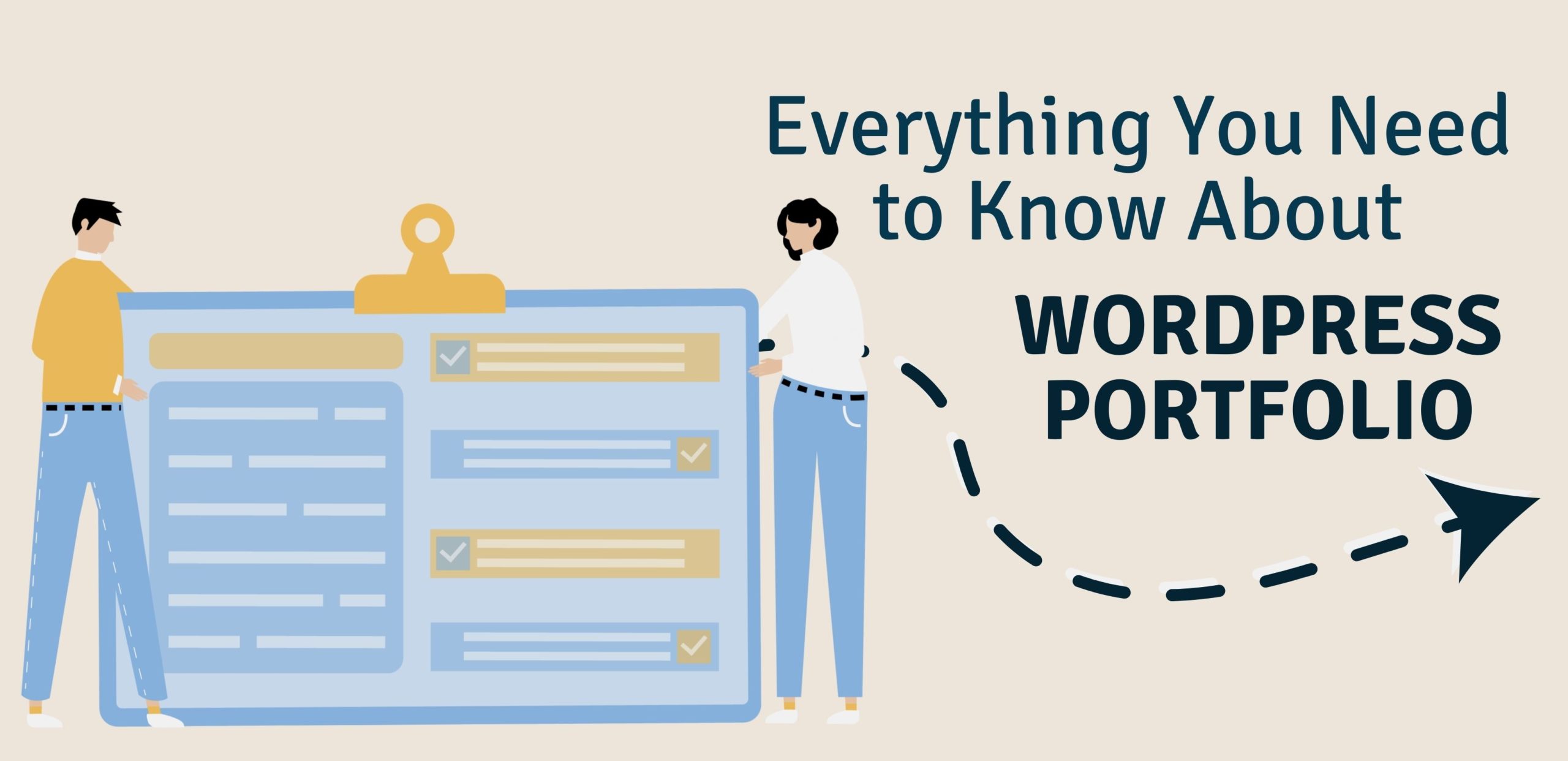WordPress is a powerful tool that has revolutionized the way individuals and organizations create and publish their content. This makes it stand out in the open-source community and has propelled this content management system to become the most widely used CMS on the Internet today. Therefore, most professionals use WordPress Professional Portfolio to also showcase their skills. If you’re new to that, this guide will help you know the essential details you need.
WordPress Professional Portfolio: Themes & Contents
A WordPress professional portfolio is the use of portfolios to control and showcase the projects included in a website. Creative professionals, including people in the field of art, design, theater, broadcasting, and related crafts, most commonly use the WordPress professional portfolio. Remember these useful steps to build your own WordPress professional portfolio:
- Explore the wide variety of WordPress themes.
For a portfolio to be considered a WordPress professional portfolio, it mostly has to depend on the theme of your website. Note that even though all WordPress themes allow the display of projects, only a few themes have the Portfolio feature. There are countless ready-to-use themes available for your WordPress website. Most of these themes are fully customizable and SEO-friendly, so there is no shortage of options to look for the one that will suit your style.
The pre-made themes will save you time, money, and energy. You may also search on Google for the list or compilation of free themes to try for the website you’re trying to build. If you’re looking for more advanced features on a theme or a more sophisticated layout, you may have better chances of finding these themes on the paid option.
- After finding the theme to match your website, proceed with building and turning your regular portfolio into a WordPress professional portfolio.
Keep in mind that a professional portfolio should be something that will serve as a compilation of your work or other essential documents that will provide a complete illustration of your abilities to potential clients or employers. A WordPress professional portfolio may also include your accomplishment in the field or any related industries of that specific field.
- Finalize your professional portfolio with pictures and supporting files.
A necessary element to include in your portfolio are the pictures of your work. This will primarily depend on the field in which you work. If you’re a photographer, include the best shots from your notable projects. If you’re a mixed-media artist, you may include multiple professional portfolios categorized on the media you mainly work with. For other fields, a WordPress professional portfolio may also include articles or press releases if you’re engaged in the journalism industry, designs or creatives, reports and surveys, spreadsheets, evaluations, project plans, and even teaching or learning plans if you’re a teacher.

Display Your Projects Using A WordPress Professional Portfolio
WordPress users should activate the portfolio setting on a website to appear and be fully functional. To include PORTFOLIO in the list of options in the left sidebar of the user dashboard, click Settings → Writing → Content Types, then turn ON the option for Portfolio Projects.
Users are free to decide and choose the specific number of projects they would like to display on the portfolio pages. After customizing the numbers, changes made will automatically be saved, or you can use the Save Settings button on the upper right.
There are different ways to display and view the WordPress professional portfolio projects included in your website:
- Project Type & Tag Pages
- Portfolio Page
- Displaying Projects With Blocks.
The Project Type & Tag Pages are used to keep files and projects organized and the most common way. This way is especially used if there are many projects to compile or showcase.
- Project Types are used to sort the projects into broader groups. An artist of a creative website may use this by sorting the art mediums into categories such as watercolors, gouache, sketches, and sculptures.
- Project Tags are used to describe the content of each portfolio project. The artist in the same example may utilize this by including tags on a project with painting, sienna, ochre, burnt orange, autumn, and texture.
Few Tips for your WordPress Professional Portfolio
Here are some tips to help you in shining more light on your outstanding works:
- Decide on the ones you will include and showcase
Indeed, it is tempting to include every artwork or output you have, especially if you’re having difficulty choosing which ones are worthy of being included. Remember that your portfolio should highlight your BEST work and not necessarily ALL your work. Also, consider the “audience impact” of the work you will include. Think about the answer to “how will this work help others perceive me as a creative professional?” Be sure that you have your best foot forward. Additionally, spend some time to deeply ponder whether the work you’ll include will attract more of the same ones or attract people interested in such a project.
- Use Compelling Descriptions
Avoid using jargon in describing your work or the style you use. It is important to use simple and friendly language to create descriptions. With this, your audience will feel less intimidated by reading and knowing more about your work and what you do. Always go back to what you’re trying to attract in the first place.
- Keep Your Work and Explanation Organized
Keep your visitors and audience from going around different places. Your website and portfolio layout must be organized and visually pleasing to the eyes. If your work is classified into various categories, make sure to neatly group them together to be compiled in each designated portfolio. This way, your potential clients can navigate your website easily and find what they’re trying to look for.
Secure Your Portfolio
With your files now available to visitors coming from all over the Internet, make sure that it’s safe from hackers or anyone who might try to threaten your information or your work’s security. SecurItPress is home to top-notch experts on keeping your files protected. Let our team handle the technical aspects while you rest with your mind at peace.