WordPress consistently proves that it is a worthy platform for building any type of website. There’s no question how WordPress has developed into something more than before. Proving how fast it has grown is the WordPress 6.0 version. Just months after WordPress 5.9 was released, we already have the upgraded version. This is enough to point out how impressively competent WordPress is as a website-building platform.
Even though the WordPress 6.0 update seemed so fast just months after the 5.9 version, it is considered a major release for 2022. That’s why you can expect that it comes with jam-packed features and huge improvements. With that said, the 5.9 version is simply just a stepping stone in WordPress’s fast development. Hence, it is more innovative to use the newest version.
Without a doubt, this update can guarantee a better full-site editing experience for significant changes on the site. That’s why website owners must be aware of this latest WordPress update. You don’t have to search further if you are also interested in knowing about it. Just stick to this article to learn everything you must know about WordPress 6.0.
What’s New in WordPress 6.0
As said, new features await for WordPress website owners to enjoy in WordPress 6.0. Let’s get into relevant details about what’s new with the latest WordPress version so you can know what to expect. Without further ado, let’s take a look below.

Innovative Full-Site Editing Features
Once again, the WordPress 5.9 version is just a stepping stone to introducing many more major improvements to the website-building platform. That said, it is no wonder it only presented the limited power of the Site Editor. In the WordPress 5.9 version, the Site Editor is a great way to edit a site globally using blocks.
Although the Site Editor in the 5.9 version comes with customizable templates that can help build content, it was the initial performance. What’s great with WordPress 6.0 is that it extends the capacity of the Site Editor. In fact, it adds more specific options, including dates, categories, templates for authors, taxonomies, and tags.
In addition, the latest WordPress version also adds exciting improvements to the Site Editor, such as the global styles switcher advantage. With that enhancement, you can free from premade theme presets and implement new styles across your entire site. This is great in making your site more distinct than others, as the look and feel will be remarkable.
Greatly, this update can also allow you to explore block themes. Transforming blocks without losing color and typography settings is also an advantage that the latest WordPress version can offer. On top of that, it features browse mode and surface navigation structure, making it easy to improve your WordPress site.
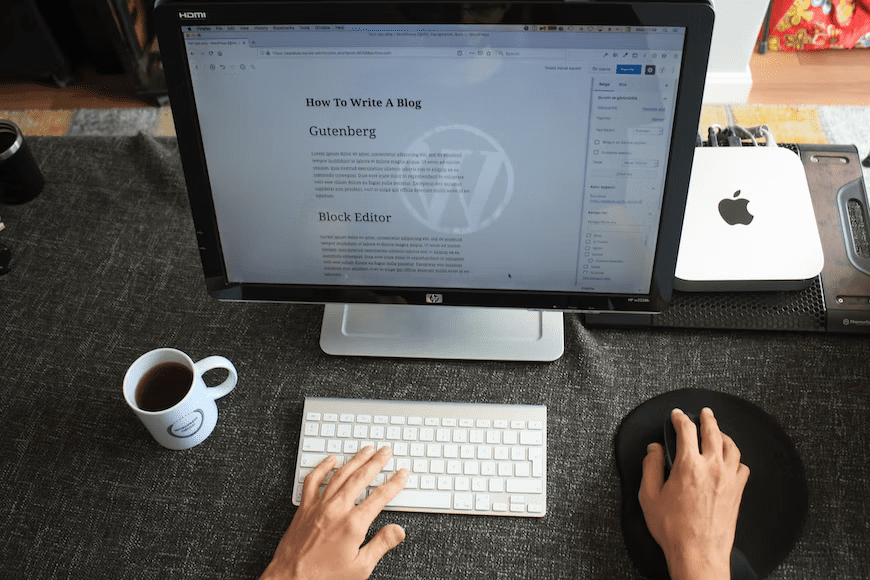
Block Editor Improvements
With WordPress 6.0, block editor improvements are noticeable. As a result, there will be abundant options for customization regarding your site’s design. Another noticeable update that comes with the new update is the block locking option. As the name implies, it helps you to lock a block you want to prevent from being accidentally moved and deleted.
The block editor improvement is a thoughtful feature, primarily beneficial when working on many reusable blocks on your WordPress site. At the same time, it also guarantees that no other one can change work on your site. It helps preserve your unfinished design layouts when creating templates. As the block editor feature restricts other users on the site, it makes creating content and designing easier and faster.
Better Design Tools
Undoubtedly, WordPress 6.0 comes with better design tools than other WordPress versions. In particular, it allows more seamless editing and designing of the site. In the past WordPress versions, each block already comes with its own functionality and settings. With the latest update, there’s an attempt to merge the block design tools, eliminating difficulties in most tasks.
The better design tools in the latest WordPress update introduce the Dimensions Panel. Interestingly, it is a great feature that gives you the freedom to consolidate the width, height, padding, and alignment of the blocks all in just one place. At the same time, it will also be easy to transform the layout of multiple blocks in just one action. This advantage eliminates the unnecessary steps when designing a page.
Basically, when the new version is already implemented, you can definitely observe the best improvements when building and designing a page, regardless of the width of the theme.
Focus on Patterns
Even before the 6.0 version, WordPress patterns already exist. The latest update changes them for the better, making them the primary tools for building templates and pages on the site. Meanwhile, the quick inserter feature allows an easy way to choose patterns from themes. Simply put, it is an impressive element that makes the content creation process faster since there will be no difficulties in designing templates and pages.
Primarily, WordPress 6.0 is focused on allowing alteration of the layout of an existing design rather than just creating new templates and pages.
Accessibility Improvements
The latest WordPress update also incorporates improvements in terms of accessibility. It means that even people with disabilities can work seamlessly with WordPress. There’s no need to worry about specifying ALT text to the featured image since the post title will automatically be it. Thus, there’s no need to be too bothered about that.
In WordPress 6.0, there’s an included draft saved notification. It serves as a timely alert that is especially beneficial to people with screen readers. Best of all, it allows keyboard shortcuts in performing basic actions to manage and edit blocks easily.
Enhanced Writing Experience
The new WordPress update is definitely more than a piece of good news to site owners with writing content. The primary reason is that the latest WordPress version highlights notable features that enhance the writing experience. Besides the new theme export tool, the update lets you freely customize posts.
There are also settings for background colors, text, orientation, justification, typography, and many more that make writing and posting content easy.
Changes for Developers
There’s no question about how impressive WordPress 6.0 is because of the innovative features that come with it. Besides that, it also brings changes for developers, letting them manage even local fonts seamlessly. Working with the blocks for the styling also becomes much easier with the latest version. There’s also enhancement with adding classes for styling, customizing markup, and changing the real properties action.
Takeaway
One thing is for sure; WordPress 6.0 can definitely prove that it is a major WordPress update this year. The innovative yet easy-to-use features that come with it surely make updating your WordPress site to the latest version worth it. From the advanced setting to creating better designs, there’s much to like about it.
Aside from what you can achieve by updating to the new WordPress, it is really essential to do because of relevant factors. For instance, not updating it can make your site at risk and vulnerable to hackers and security breaches. Also, it might be hard to manage the outdated version as there are possible issues regarding incompatibility with plugins, which can affect the performance and speed of the site.
More than the updates, it is also vital to have a partner regarding site care and cleanup. Check our WordPress support and maintenance service today!

