
WordPress is the best CMS due to its accessibility across various platforms. It uses free license software, can be installed on either Linux or Windows servers, or uses HTML and CSS and PHP to render web pages. These features make your site more accessible than others and fit for different kinds of devices, such as mobile phones (iPhone and Android), iPhones, iPads, Android smartphones and more.
In this post, we will discuss resource types used to create WordPress sites. As a result, we can fully understand the multiple resources available to web creators when creating a polished WordPress site. From this discussion, we can even understand the differences between themes and template kits vs. standalone templates and how they can assist in building a variety of looks with relatively little effort.
What Are WordPress Themes?
A WordPress template is a pre-designed layout used to power a website, specifically in the WordPress CMS. Templates can be edited if they give you that option, although many times, templates cannot be fully customized by you. WordPress templates are generally commercialized or sold on theme markets with third-party addons like page builders forcing you to use them over standard ‘vanilla’ WordPress themes which usually require coding knowledge for modification.
In practice, a WordPress theme operates through a CSS stylesheet. In programming classes, you might have learned about different kinds of media queries. You see, CSS stylesheets control the design elements we talked about earlier in this lesson; basically, CSS is what makes a WordPress theme work. We know what you’re probably thinking… it sounds complicated! But don’t worry – we’re going to work through an entire example and add some code to your WordPress custom theme-building project as we go along!
What Are WordPress Templates?
WordPress themes cover the design of your entire website, but a WordPress template is only for specific pages on your site. For example, you might use an About page template to create an About Us page with one of our themes. That About Page might have a layout that includes full-width content and a background image. Later on, you may use the same theme to make another landing page with a narrow column that emphasizes graphics over text.
The WordPress templates are applied to individual pages in the WordPress page editor. As with all pages, there can be a designated front page and archive pages.
In the factors of Elementor, a “template” is one particular part of your theme. For instance, you would have separate templates for your site’s:
- Header
- Blog post design
- Blog list design
- Footer
- Etc.
You can assemble these templates into complete websites, kind of like Lego-building. You don’t have to build entire sites from scratch in Elementor, though. Instead, elementor offers a feature called ‘Template Kits’ that gives you pre-built sets of all the templates that you might need so that everything will match and create a cohesive design for your site.
What Is the Difference Between a WordPress Theme and a Template?
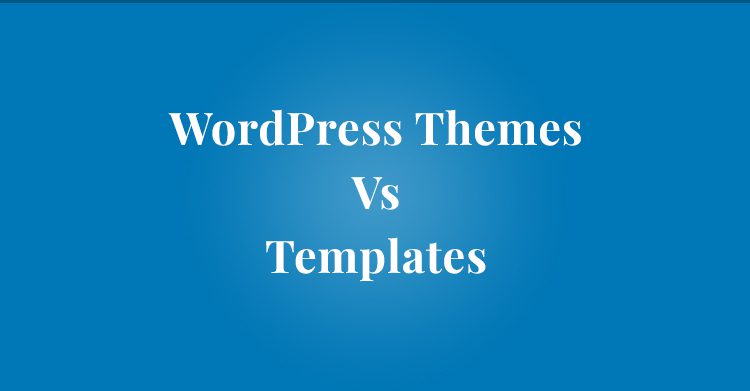
In terms of design, they both significantly impact how your site looks in general. WordPress themes affect the design of your entire site, and then templates give you more control over the layout of individual pages. Another thing to consider is the quantities that come with each one; you can only have one WordPress theme active on your site at a time, but then multiple templates, which means, for example, you can have two for blog and portfolio sections etc. One page may use up more than one template – like header or footer – so it’s not unheard of to use another one alongside it!
What Are Templates Kits?
Templates are made to be reusable. This means that they are typically used over and over again across different pages on a site. In the real estate industry, for example, you might have a logo specific to realtors only. This logo would appear on their homepage, blog and several other elements of the site where it made sense. Now imagine if they use template kits – this sort of functionality could be created easily and quickly by including the template in your template kit!
Based on our knowledge of this persona, the type of websites most likely to be found when looking for a high-quality infographic maker help professionals should have been easy to spot. Most users will also have visited event websites with similar functionality to your product, and as a result, they could potentially be interested in other event management services.
What Is the Difference Between a Template and a Template Kit?

Although they sound similar on first blush, WordPress templates and Template Kits are very different! A Template Kit is essentially a collection of pre-designed templates that have already been built and coded to fit together in harmony. Template Kits can be purely design-based or functional, depending on what kind you’re looking for, whereas WordPress templates are theme-based. You can also view them as a “foundation” if you want to create your design once you use a template.
In addition to being pre-formatted and completely customizable templates, Template Kits also have features that are noticeably different from most templates:
- Our Template Kit comes with everything you need to make a complete website: a homepage, a contact us page, an about us page, a gallery/project exhibition page when relevant and most of the Header and Footers used across other templates.
- In the future, with Elementor Template Kits, you will be able to download an entire kit in one single click and choose which parts of our template you want to import. Some themes don’t have this ability, but the best part is – Elementor Templates do have it, as we will walk through in our tutorial videos! The cool part is that some themes give you the option of choosing which part of the demo content you would like to import when some don’t, so that alone is one big reason why Elementor Templates are so much more user-friendly than other templates on the market.
- Elementor Template Kits comes with several Global Elements that allow you to use color effects, typography, etc. You can apply these globally, but it’s also easy to customize the project by assigning different styles to specific content pieces like text boxes, images and titles.
What Is the Difference Between a Template Kit and a Theme?

Template Kits are similar to themes, but not quite. Each template in the kit uses the same design theme and has access to the same brand assets so all elements can be quickly customized; however, some art should always stay consistent with your company’s branding, such as color schemes. In addition, there are more opportunities for creativity and flexibility with Template Kits that you won’t find with typical themes, including opportunities to update unique sections of your website without modifying multiple instances of a Theme. This could include using different header images or providing entirely different widgets that fit your brand motif and image better than what you’d typically find.
Some more differences between Template Kits and WordPress themes:
- Many WordPress themes depend upon different websites to display their content correctly. This means that in addition to installing the theme on a WordPress page, you need to have a web hosting space and an account with the website so that your site can adequately function and display images, videos and other forms of media.
- It would be best if you often used CSS coding to customize a theme or a template.
- It’s always a smart idea to keep things consistent across your website, your blog and the other social media outlets that you manage. However, when you decide to change your site’s theme, you need to be careful not to inadvertently break up your links or create errors in your class descriptions! With Elementor Templates, you can build pages for each element that appear frequently on your website. This means if part of your page requires a shortcode in its HTML code then this will not affect what’s inside.
You can make changes to the template but because you choose not to customize it and focus on your own design, there may be others in the same kit who won’t be affected by your “one-off” changes.
Using Template Kits as a Website Blueprint
With the addition of template kits, new website building has become more efficient than ever before. This feature includes all of the content you need to build an entire website in a straightforward place: page content, header, footer, archive pages, single pages, pop-ups and site settings are all included in this new section of our design studio. In addition, you can use our pre-selected templates or customize the elements to make your kit that matches the exact needs of each project. And best of all: template kits take only a few clicks to use when building a brand new website.
Knowledge Is Power
So now that you have a better understanding of which WordPress resources are available, it’s easy to see why assets such as Template Kits can significantly enhance your web creation process. With so many options at your disposal, like WordPress themes and page builders, the scope of what you can do with a website is limitless, and the investment you make in adding other assets like Template Kits will help improve your results.
Hiring a WordPress development company is always a great choice; it let website owners focus on their business activities. If you have any questions on WordPress maintenance services, wordpress hack cleanup & wordPress security service? Let us know in the comments!
