WordPress powers 64.7% of CMS websites and 40.9% of all sites online.
One of the reasons why web designers promote WordPress is the ability to maintain and support it from the admin area. Site owners can update plugins, themes, and core files from the dashboard within a few clicks.
However, WordPress maintenance and support involve more than just updates.
Security concerns like malware and DDoS attacks are a constant threat. Security fixes must be installed on an ongoing basis. And if your site becomes blacklisted you’ll require specialist help.
This beginner’s guide to WordPress Maintenance and Support covers all of these factors and more. Learn how to keep your WordPress database secure and ensure your site remains healthy.
Under the Hood of WordPress
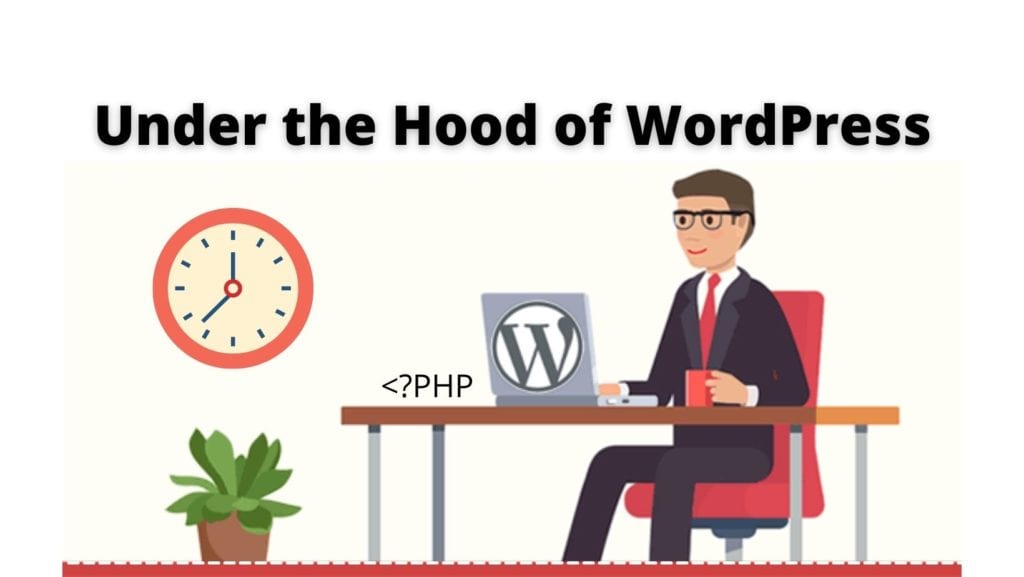
Unlike static websites, WordPress-powered sites work with a backend database and plugin system. These combine to create powerful features that site owners can tap into to create a great user experience.
WordPress themes offer a simple way to change how the website looks and works. The content stays the same even when the theme changes. As does the page addresses, which help with SEO.
WordPress sites combine:
- Plugins
- Core WordPress files
- Themes
- Configuration files
- WordPress database
Each feature requires constant maintenance as new vulnerabilities get discovered daily.
WordPress Maintenance and Support
WordPress creates alerts when updates become available. This encourages site owners to install them to keep their systems safe.
Although the process seems simple, plugins and theme updates can affect the site’s structure. Any edits to the WordPress database can disrupt everything. Images need copying too just in case they’re deleted by accident.
This leads many site owners to hire a professional WordPress support and maintenance service to handle issues for them.
Services Included in WordPress Maintenance and Support Website
A specialist care team like SecurItPress manages updates, security issues, and SEO. They also remove malware, supply high-uptime hosting, and backup your content securely.
We’ve highlighted 5 of these services below and explain how each affects your site’s overall performance.
1. Website Backups
The WordPress database acts as the engine behind the website machine. It feeds content, provides essential information to plugins, and stores your blog posts.
Like a car engine, a database requires continual care and attention.
Data can become corrupted during a plugin update or get injected by malware which can destroy content. Main WordPress updates affect the entire site. WP warns against these installs unless a backup of the database takes place first.
A database backup schedule helps to help overcome these problems.
Saving data daily to a secure server means a site can revert back to a working version if required. Downtime remains minimal and problems get addressed quickly.
2. WordPress Updates
The bulk of WordPress Maintenance and Support deals with updates to plugins, themes, and the core WordPress files.
When developers discover flaws in their code they issue new versions of their software. These address security concerns, bugs, and also add new features.
WordPress has become so popular because installing updates is quite straightforward. Yet the process takes time and missing an important update can have a knock-on effect.
WordPress Maintenance and Support provider like SecurItPress manages all of these updates for our clients.
Websites remain secure and bug-free. And the database files are automatically backed up beforehand in case an issue should arise.
3. Security Fixes
Hackers create 300,000+ attacks every day and 98% of WordPress’s vulnerabilities lie with plugins.
Once malware strikes a website it can:
- drain server resources
- slow down performance leading to a poor user experience
- affect SEO leading to blacklist issues
Malware removal isn’t a simple process. It takes time and can lead to a site having to reinstall all of its files.
As the old saying goes, prevention is better than cure.
A WordPress maintenance and support provider checks for malware. All problems get dealt with immediately and the threats are removed.
Sites are also constantly monitored and vulnerabilities get flagged.
4. Search Engine Optimization
WordPress implements SEO techniques out of the box.
Keyword-friendly URLs encourage Google to index the pages on a site and rank them high in Google Search. Plugins help to form meta information like titles and descriptions. Dynamically generated site maps promote every page on a site.
Most WordPress Maintenance and Support providers leave their clients to research keywords and add their own content. But at SecurItPress, we offer SEO ranking recommendations in an effort to make sites more user-friendly and optimized.
Our recommendations are industry-specific. And they lead to higher inbound traffic from targeted search results.
5. Blacklist Issues
Does Google display a warning message when a user visits your site?
The reason is that you’re on their blacklist or database of rogue websites. The web giant has discovered an issue with your site’s security and flagged it as problematic.
Removing your name from a blacklist and restoring your reputation isn’t an easy task.
You need to log in to the Google Search Console and identify what URLs are blacklisted. Then you must remove all traces of malware on your site and fix the problem. Finally, you have to resubmit the pages to Google for reindexing.
SecurItPress’s Site Clean package includes blacklist removal as part of the service.
We clean up your site and manage the submission process for you. That includes searching for phishing attacks and fixing redirects to spam sites.
WordPress Maintenance and Support With SecurItPress
Unfortunately, many website design companies build a site for their clients and leave them to it.
They don’t explain that WordPress maintenance and support keep their website safe and secure. Sites then become infected with malware, the WordPress database becomes corrupt, and it all breaks down.
What every WP site needs is ongoing, professional support from a team that specializes in WordPress site care.
SecurItPress is a WordPress maintenance and support provider that cleans up and sustains your website.
We conduct a security audit and then ensure it works as it should. We also inspect installed plugins and remove malware as part of our Site Cleanup package.
Make sure your website remains online 24/7 and problem-free. Contact SecurItPress today and talk to a WordPress expert.

