There is no doubt that WordPress is one of the most useful and convenient CMS that we can use if we want to create a website. However, WordPress is a difficult platform for developers who want to develop digital experiences without limitations. The reason for this is that this CMS is imposed by its theme-based structure because it was designed as a mono platform with a closely integrated front and backend. But, there is always a solution to a problem; in this case, a headless WordPress is the answer.
What is a Headless WordPress?
A headless WordPress allows you to preserve your WordPress CMS while benefiting from a versatile front end. If you think of WordPress as a rapid and versatile solution, headless WordPress expands that idea. The front and back end are independent in a headless CMS system. Therefore, a connection is required for communication between the client-side web application and the server-side content management system. Thus, this is where the application-side interface (API) comes in handy.
A standardized method for software to connect with one another is the API. Headless CMSs are sometimes known as API-first CMSs because of how important APIs are to them. Furthermore, WordPress uses a REST API, a web-based API that enables the usage of endpoints, or HTTP web addresses, for communication over the internet. Endpoints accept various queries from the API and resemble the web URLs we use to access websites.
Benefits of Headless WordPress
Below are the advantages of shifting to a headless WordPress that you can get:
- Make multichannel content publishing easier. You can effortlessly post material to several platforms. You can manage and publish content on many channels, including websites, applications, social media, and even the Internet of Things, using automation with headless WordPress (IoT).
- Experience new content formats. Headless CMS broadens the range of options. You can avoid using HTML and instead use JavaScript if the limited front end content types do not bother you.
- Allows faster scalability. Headless CMS allows you to manage and distribute content from a single source across several channels. Because the back end is distinct, you may change developer tools at any moment based on your needs and available resources.
- Improve the speed of your website. Headless WordPress accelerates the loading of a website on a visitor’s device. First, the website takes fewer resources to load because the front and back end is separated. Second, there is no time lag caused by installed plugins, which would ordinarily slow down websites.
- Enjoy the versatility and functionality. Content is supplied via APIs in headless CMS, allowing developers to select a front end that supports a programming language they are familiar with.
- Increased security. The headless techniques reduce content risk. Because your content exists outside your front-end delivery, it is less vulnerable to third-party application difficulties.
Headless WordPress: The Limitations
Headless CMS and headless WordPress are used to build websites, e-commerce sites, online apps, and things like voice assistants and digital kiosks. However, headless CMS is not suitable for every website. For example, if your website publishes on and off, the expenses of utilizing a headless CMS may exceed the benefits.
Furthermore, headless WordPress requires distinct site hosting. Thus, the backend server must support WordPress and PHP, while the front-end server must be compatible with your technology.
Another scenario is if the individual in charge of website maintenance is unfamiliar with coding. In such cases, your website may benefit from a visual interface since using headless WordPress needs an understanding of JavaScript.
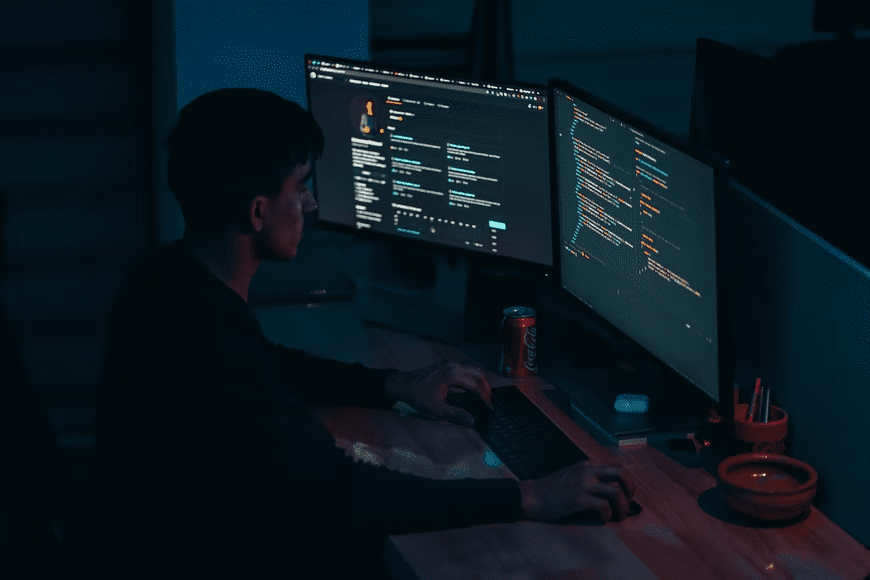
Potential Issues You May Encounter
It’s important to note that there are several disadvantages to running WordPress in a headless mode. If you have a small website with simple content, you should consider the following potential concerns before proceeding:
- There is no WYSIWYG editor. You will lose your live preview option if you choose a totally headless method. Thus, it will be difficult to test what the front-end user sees.
- Programming expertise. If you didn’t require a front-end developer before, you will now. You’ll need more complex libraries to get the most out of a headless system.
- More maintenance is required. This is especially important in a decoupled setup. You may wind up having two systems to maintain, especially in terms of upgrades and security.
- More strict certification. A headless system requires different user authentication than a linked CMS. Therefore, this might be time-consuming, but it results in a more secure workplace.
Is Headless WordPress for you?
As mentioned earlier, headless WordPress isn’t for everyone, but the performance advantages make it an appealing option for developers with the resources to take WordPress to the next level. Here are a few examples of where headless is most convenient to use:
- If you plan to publish content across several platforms. Then, the answer is yes. With headless WordPress, you can create tailored, omnichannel customer journeys by leveraging APIs to send content to various channels, optimizing traffic and reach.
- You want to create a personalized product? If customization is important to you, you’re better off going headless. The headless structure enables you to use procedures and operations that vanilla WordPress was not designed for. A headless solution allows you total creative freedom over your website and places all power in your hands.
Do not use Headless WordPress if:
- You need a flexible backend. Headless WordPress is more adaptable than the regular version. However, if you’re already comfortable with headless platforms, it is best to go directly to a completely headless platform with out-of-the-box content-as-a-service capabilities.
- You cannot configure it. Going headless without the necessary knowledge might harm your performance and security. You will have a sluggish and unsafe website if you do not set up and optimize your APIs.
Final Thoughts
Nowadays, marketers are searching for methods to improve user experience by creating omnichannel experiences. A headless WordPress is regarded as a reliable option since it also makes content development and dissemination easier. As the most popular CMS in the world, WordPress began to explore methods to enter the headless CMS area, paving the way for headless WordPress. Headless WordPress provides various advantages, including increased website performance and, as a result, improved consumer experience. As mentioned earlier, it allows you to distribute information to many channels and build online applications. Therefore, using headless WordPress secures a company’s future by providing several routes to reach the end user.
To protect and manage your website, get a wordpress maintenance service now! SecurItPress will fix any of your issues with qualified technical assistance, allowing you and your potential clients to use the website with ease.

