Owning a well-maintained and up-to-date website is crucial for individuals and businesses alike. WordPress, one of the most popular content management systems (CMS), powers millions of websites worldwide due to its flexibility, ease of use, and extensive range of features. However, like any valuable asset, a WordPress site requires regular maintenance to ensure optimal performance, security, and functionality. Therefore, you may be asking, “How much is WordPress site maintenance?”
Therefore, we will delve into the topic of WordPress site maintenance costs, shedding light on the factors that influence pricing and helping you understand the investment required to keep your website in top-notch condition.
Factors Affecting WordPress Site Maintenance Costs
It is essential to find a maintenance provider that can offer the services you need at a reasonable price. However, the cost of WordPress site maintenance can vary depending on several factors, including:
1. The complexity and size of the website.
If your website is small and straightforward, the maintenance costs will likely be lower than a large, complex site that requires more time and effort to maintain.
2. The type of maintenance required.
There are different types of maintenance that your WordPress site may require, such as regular updates, backups, security scans, plugin and theme updates, and more. The more extensive the maintenance required, the higher the costs will likely be.
3. The level of expertise required.
The level of expertise required to maintain your WordPress site will also affect the costs. If you have the technical skills to handle most of the maintenance tasks, you can save money by doing it yourself. However, if you lack the expertise, you may need to hire a professional to handle the maintenance, which can increase the costs.
4. The frequency of maintenance.
The more often you require maintenance, the higher the costs will be. For instance, weekly maintenance will cost more than monthly maintenance.
5. The location of the maintenance provider.
The cost of WordPress site maintenance can also vary depending on where the maintenance provider is located. For instance, maintenance providers in developed countries may charge more than those in developing countries.
6. The reputation and experience of the maintenance provider.
Reputable and experienced maintenance providers may charge more than inexperienced providers.
7. The level of support provided.
Some maintenance providers offer additional support services, such as troubleshooting and technical support. These additional services may increase the costs.

Essential Maintenance Tasks for WordPress Sites
Regardless of the size and complexity of your WordPress site, there are several essential maintenance tasks that you should perform regularly to keep your site running smoothly. These tasks include:
1. Regular updates: WordPress regularly releases updates to fix bugs, address security issues, and improve functionality. Make sure to update your site, including plugins and themes, as soon as updates become available.
2. Backups: Regular backups ensure that you can restore your site in case of a security breach or data loss. Backups should be stored offsite to ensure that they are safe from any potential disasters.
3. Security scans: Regular security scans help to identify and remove any potential vulnerabilities that could compromise your site’s security.
4. Performance optimization: Page load speed is crucial for user experience and SEO. Regularly optimizing your site’s performance can help improve page speed and provide a better user experience.
5. Content updates: Regularly updating your site with fresh content is essential for SEO and user engagement. Make sure to update your site with new blog posts, product releases, or other relevant information.
6. Broken link checks: Broken links can harm your SEO and user experience. Regularly checking and fixing broken links can help improve your site’s performance.
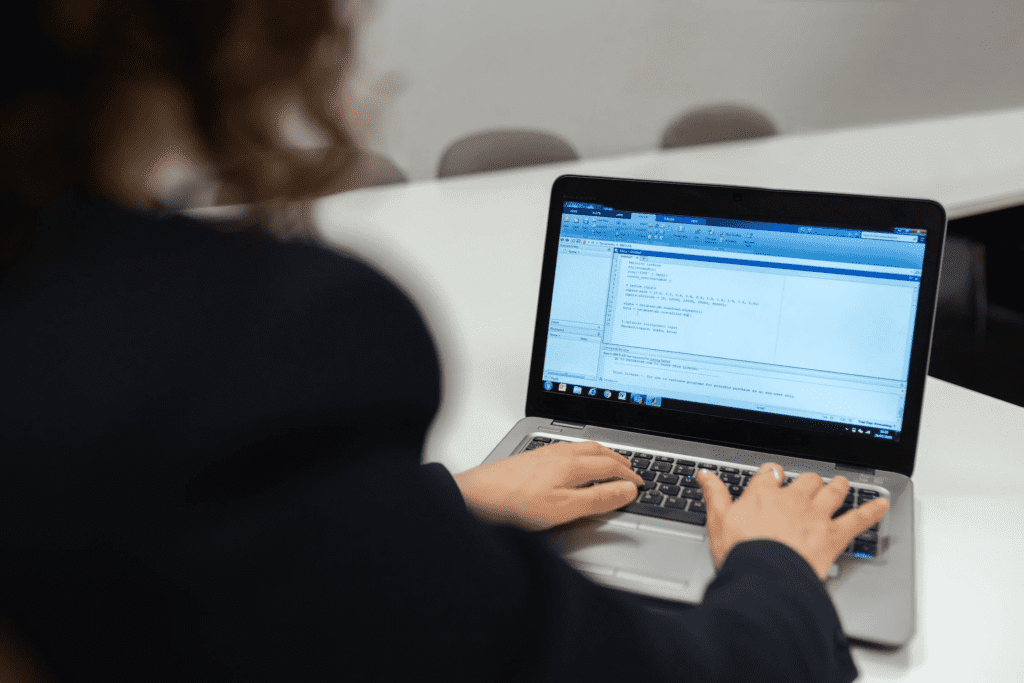
Costs of WordPress Site Maintenance
The cost of WordPress site maintenance can vary widely depending on your specific needs and the factors listed above. However, here are some general guidelines on what you can expect to pay based on SecurITPress Packages:
1. Basic maintenance package: A basic maintenance package typically includes regular updates, backups, and security scans. This package can cost anywhere from $30 per month.
2. Advanced maintenance package: An advanced maintenance package may include additional services such as performance optimization, content updates, and broken link checks. This package can cost anywhere from $60 per month.
3. Premium maintenance package: If you have unique requirements or a large, complex site, you may need a custom maintenance package. The cost of a custom package will depend on your specific needs and can range from $100 per month.
Final Thoughts: How Much is WordPress Site Maintenance?
Maintaining a WordPress site is an ongoing commitment that requires time, effort, and financial investment. Moreover, investing in regular WordPress site maintenance is crucial to ensure optimal site performance, security, and functionality. While the cost of WordPress site maintenance can vary depending on several factors, it is essential to consider the investment required to keep your site running smoothly.
When evaluating the cost of WordPress site maintenance, it’s important to weigh the potential risks of neglecting regular updates and maintenance against the expenses involved in ensuring the security, performance, and functionality of your website. Inadequate maintenance can lead to security vulnerabilities, performance issues, and a negative user experience, ultimately impacting your online presence and business success.
Remember, a well-maintained WordPress site is a reflection of your commitment to quality, professionalism, and user satisfaction. So, assess your needs, explore the available options, and make an informed decision that aligns with your goals and resources.

