
Sadly, this is the hardest reality of the digital age. Despite all the technology and WordPress security features, ultimately, no website is never safe from professional hackers. But are you aware of the steps that can clean your hacked WordPress website– let’s explore more on this?
COMMON SIGNS OF HACKED WORDPRESS SITE
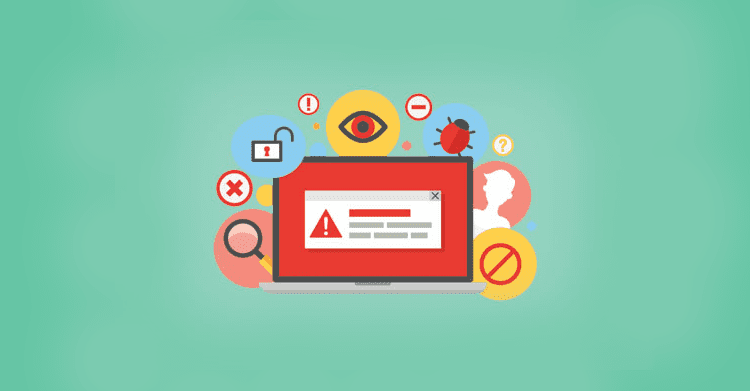
Several signs confirm that your site has been hacked. Some of the common signs are-
- A sudden drop in website traffic, as indicated by Google analytics reports.
- It may ruin the website homepage, which is most visible and important for a website. Homepage defacing is avoided if the hackers want to remain undetected for a longer duration.
- Making spam user accounts in the WordPress account includes those with admin user rights.
- Incapability to send/receive emails using WordPress caused due to the hacking of the WordPress mail server.
- The genuine traffic shifted to another URL address.
- The additional unscheduled task to your web server by the hacker.
WHAT STEPS ARE TO BE FOLLOWED TO FIX A HACKED WORDPRESS SITE?
There are several steps that need to be followed to fix a hacked WordPress site-
- Identify The Type Of Hack
This can be done by using several scanning tools, which have specific codes. Plus, check any core vulnerabilities in the WordPress core files located in the WP-admin or any other folders. You can also check the reports by using various tools that will indicate your website’s security status.
- Remove The Hack
Once you know the location of the malware files, you can compare them with a backup version of the data that has changed. Removing hacks containing-
- Cleaning The Hacked WordPress Files: You can perform manually on any core infected file such as the wp-config.php file or wp-content folder. Further files can be cleaned using a backup file or a downloaded copy.
- Removing Backdoors: Different methods that hackers use to get illegal entry into your website are by PHP functions injected into files such as wp-config.php and a list of themes, uploads, and plugins. Several functions such as eval, exec, and preg-replace are used to backdoors and legally used by most WordPress plugins. Along with ignoring any website breaking, backdoors must be cleaned properly to avoid future circumstances.
- Cleaning The Hacked Database Table: These need to remove any malware files from your database tables. You can also locate any of the malicious PHP functions.
WORDPRESS SECURITY SOLUTIONS
If you don’t have any technical knowledge, you can try a manual clean-up process for your WordPress security solution. Professional hackers have different solder locations of WordPress, which enable repeated hacking and are difficult to scan and remove. Security solutions like SecuPress and MalCare are the best practice, such as blocking PHP execution in untrusted folders and changing the keys. The security solutions fix the website by following these important steps-
- Search the location of the malware and infected files. Popular plugins indicate the security status of your core WordPress files, along with showing the location of hacked files.
- Clean to fix and clean the located malware. Although WordPress security solutions such as MalCare offers auto cleaning facilities, TAC check for any code in installed themes and offers different modes of implementation, namely manual removal of the infected code of the infected file with the original clean file.
RESTORING YOUR WORDPRESS WEBSITE FROM A BACKUP
The fastest methods of restoring your hacked WordPress website to running mode. This is the best method to use if you’ve taken regular backups of your site and if the backed has not been hacked. If your website has regular content changes and user comments, restoring the data is best as you will not lose your valuable data. Another restriction of the backup restore method is that it doesn’t work in removing infected folders and files by the hackers to enable them to compromise a website repeatedly.
FIXING THE VULNERABILITY OF YOUR WORDPRESS WEBSITE
While restoring or repairing your hacked website, it’s important to fix the flaws of the website that was hacked in the first place. Hackers can use the security-related ambiguity even after the compromised website has been cleaned and restored. Here are the points to remove the security loopholes in the WordPress site-
- Use the latest updates of all software on your WordPress site, as most vulnerabilities arise due to outdated versions of software tools.
- Updated all the installed WordPress themes and plugins. As the majority of the WordPress hacks occur due to vulnerabilities in third-party themes and plugins. If you’re not using plugins, remove them from your site.
- Plus, steps include checking the user permissions for the WordPress admin right, disabling user cookies on the WordPress admin to prevent future hacks, and updating your WordPress account password.
- Install a WordPress firewall plugin to protect your website and lower the possibility of a future hack.
- Hardening WordPress website using a variety of software tools to reduce the points of entry for hackers. You can go with the suggestions made by WordPress on how to harden the website, or you can use WordPress security solutions like MalCare that offers hardening features.
CONCLUSION
With an increasing number of websites being hacked, website owners should WordPress hack cleanup for security level purposes in the future. If you’ve any questions on WordPress hack cleanup, contact us directly.

