Speeding up your WordPress site can benefit your website in various ways. Your users will be happier, as will your search engines, and your bottom line will be the happiest. Unfortunately, WordPress only sometimes makes it simple to provide visitors with lightning-fast pages. The good news is that there are numerous ways to improve the performance of your WordPress site speed that you can implement immediately.
The Need For Better WordPress Site Speed
There are numerous reasons to be concerned, some of which may be serious for you:
- Improved SERP Rank
- Search engines are the most effective way to drive traffic to your website. And if you want to be on the first page of the SERPs, you must speed up your website. Because Google and other popular search engines consider page speed when ranking web pages.
- Low Bounce Rate
- Getting traffic to your website is only useful if they stay on it for an extended period and purchase your product/service. Customers will undoubtedly leave your website if it is too slow.
- Improved User Experience
- Improved user experience is critical for keeping your audiences engaged and increasing conversion rates. Having a website that loads quickly can result in a better user experience.
- Good Revenue
- Online buyers are the most impatient, expecting the page to load in less than a second. So, if you run an e-commerce store on WordPress, you should prepare to make significant changes to make your business more profitable.
Reasons For Slow WordPress Site Speed
Your speed test report will most likely include several suggestions for improvement. However, most of that is technical jargon that is difficult for beginners to understand. Understanding what causes your website to lag is the key to improving performance and making better long-term decisions.
The following are the primary causes of a slow WordPress site speed:
- Web Hosting
- Your website’s speed can improve if your web hosting server is properly configured.
- WordPress Configuration
- If your WordPress site is not serving cached pages, it will overload your server, causing it to be slow or even crash.
- Page Size
- Mostly images that have yet to be optimized for the web.
- Bad Plugins
- If you use a poorly coded plugin, it can significantly slow down your website.
- External Scripts
- External scripts such as ads, font loaders, and so on can significantly impact your website’s performance.
Tips For Improving WordPress Site Speed
It is optional to try all of these solutions simultaneously if you want a faster WordPress site speed. You can use only a few of them depending on your needs.
So let’s get started!
1. Selecting Better Web Hosting Provider
The hosting of your WordPress website is the most important factor influencing its speed. Hosting your new website with a shared hosting provider that provides “unlimited” bandwidth, space, emails, domains, and other features. However, we frequently need to pay more attention to the fact that shared webhosting environments fail to bring out good loading times during peak web traffic hours, and most fail to optimize 99 percent uptime in any given month.
Shared hosting typically performs poorly because you share server space with other websites, and there is no telling how many resources are available.
2. Using Lightweight Themes And Framework
WordPress themes with many dynamic elements, sliders, widgets, social icons, and other shiny elements are eye-catching. But remember that if they have too many elements and larger page sizes, they will almost certainly cause your web server to crash.
Using lightweight themes is the best option here. One option is to use one of the standard WordPress themes. Another option is to use something like Neve, created by the same people who created CodeinWP. Alternatively, you can choose a theme with a good framework for a feature-rich website, such as Bootstrap or Foundation.
3. Focus On Image Size
Images are the most significant contributor to a webpage’s size increase. The trick is to reduce the image size without sacrificing quality.
Manually optimizing images with the Chrome PageSpeed Insights extension, Photoshop, or any other tool will take a long time. Fortunately, plugins are available for almost anything you can think of, including image optimization.
4. Minimize JS And CSS Files
If you run Google PageSpeed Insights on your website, you will likely be advised to reduce the size of your CSS and JS files. This means you can improve site loading speed by reducing the number and size of CSS and JS calls.
You can also study the Google guides and do the manual fixing if you are familiar with WordPress themes. If not, some plugins can help you achieve this goal, the most popular being Autoptimize, which can help you optimize your WordPress website’s CSS, JS, and even HTML.
5. Use Cache Plugins
WordPress caching plugins have long been available, making adding caching rules to your website elements easier. Combining such plugins with advanced caching mechanisms like Varnish could help you improve the loading speed of your website and, as a result, significantly speed up WordPress.
6. Optimizing CDN
People who visit your website come from all over the world, and the site-loading speed will vary depending on where the visitors are. There are numerous CDNs (Content Delivery Networks) that aid in reducing site loading times for visitors from various countries. A CDN stores a copy of your website in other data centers worldwide. A CDN’s primary function is to serve a webpage to visitors from the closest location. The most well-known CDN services are Cloudflare and MaxCDN.
7. Database Optimization
Database optimization, which entails deleting unnecessary data from your database, will keep its size to a bare minimum and help reduce the size of your backups. It is also necessary to remove spam comments, bogus users, old drafts of your content, and possibly unwanted plugins and themes. This will reduce the size of your databases and web files, allowing WordPress – your WordPress – to run faster.
8. Minimize External Scripts
External scripts on your web pages add significant data to your total loading time. As a result, it is best to use a limited number of scripts, such as tracking tools (such as Google Analytics) or commenting systems (like Disqus).
9. Update WordPress
Always keep your WordPress up to date. Whether a plugin or a theme, ensure it’s always up to date for maximum performance and security. If a new update is available, try it on a WordPress staging site before deploying it to your live site.
Alternatively, if you want to avoid the hassle of manually detecting, testing, and deploying updates, you can use an automated approach. This would entail installing a third-party plugin, or an even easier approach would be to use your hosting provider’s in-built system for automatic updates if they have one.
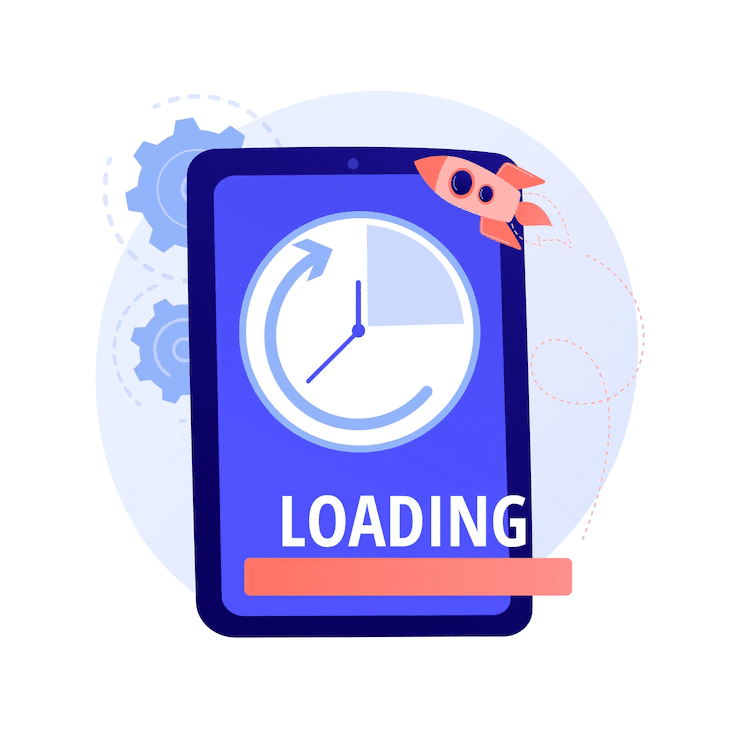
Summary
Website speed optimization is your responsibility, like many other aspects of running a WordPress website. Fortunately, there are several strategies you can use to optimize your load time and provide the most satisfying, fast user experience possible. Investing a little time to save your visitors much time is worthwhile.
WordPress site maintenance is critical for your company and website. Your website requires regular updates, backups, and security checks. So, in today’s challenging technological world, SecurItPress.io, our specialist expertise with many years of experience, and our collaborative, results-driven ethos make us your ideal digital partner.

