Let’s explore how to maintain your WordPress site effectively and efficiently.
In this digital age, your website is often your first impression. A well-maintained website ensures a seamless user experience, enhances your brand’s reputation, and optimizes your site’s performance. If you’re among the millions of people worldwide using WordPress for your website, you’ll want to prioritize keeping your site in top shape.
Update Regularly
One of the most crucial steps to maintaining your WordPress site is ensuring that you’re always using the latest version of the platform, as well as updating your themes and plugins. This is not only about getting the latest features; it’s also about ensuring your site’s security. WordPress regularly releases updates to fix bugs and vulnerabilities.
Key Takeaway: Make a habit of checking for updates at least once a week.

Regular Backups
Imagine losing all of your website data in an instant. Sounds scary, right? That’s why regular backups are critical. There are numerous plugins available, like UpdraftPlus, that allow you to schedule automatic backups. Alternatively, SecuritPress provides a comprehensive website care plan which includes regular backups.
Key Takeaway: Backups are your safety net. Don’t neglect them.
Optimize Your Database
Your WordPress site’s database can become cluttered over time with unnecessary data such as spam comments, post revisions, and trashed posts. A cluttered database can slow down your website, which can negatively affect your user’s experience and your SEO rankings. Optimize your database regularly with plugins like WP-Optimize.
Key Takeaway: A clean database is a fast database.
Use a Reliable Security Solution
Website security is paramount. Security vulnerabilities can lead to data breaches and other serious issues. Using a reliable security solution, like the SecuritPress website care plan, can help secure your website and ensure it’s running smoothly.
Key Takeaway: Prioritize security to protect your website and your brand.
Regularly Audit Your Content
Check your content regularly to ensure all links are working, and your content is relevant and up-to-date. Broken links can harm your site’s SEO and frustrate users. Use a plugin like Broken Link Checker to help you find and fix broken links.
Key Takeaway: High-quality, relevant content and functional links improve user experience and SEO.
Monitor Your Site’s Performance
Regularly monitor your site’s performance using tools such as Google PageSpeed Insights to identify areas that need improvement. Slow loading times can cause users to leave your site and negatively impact your SEO rankings.
Key Takeaway: Regular performance checks can keep your site running smoothly and maintain user satisfaction.
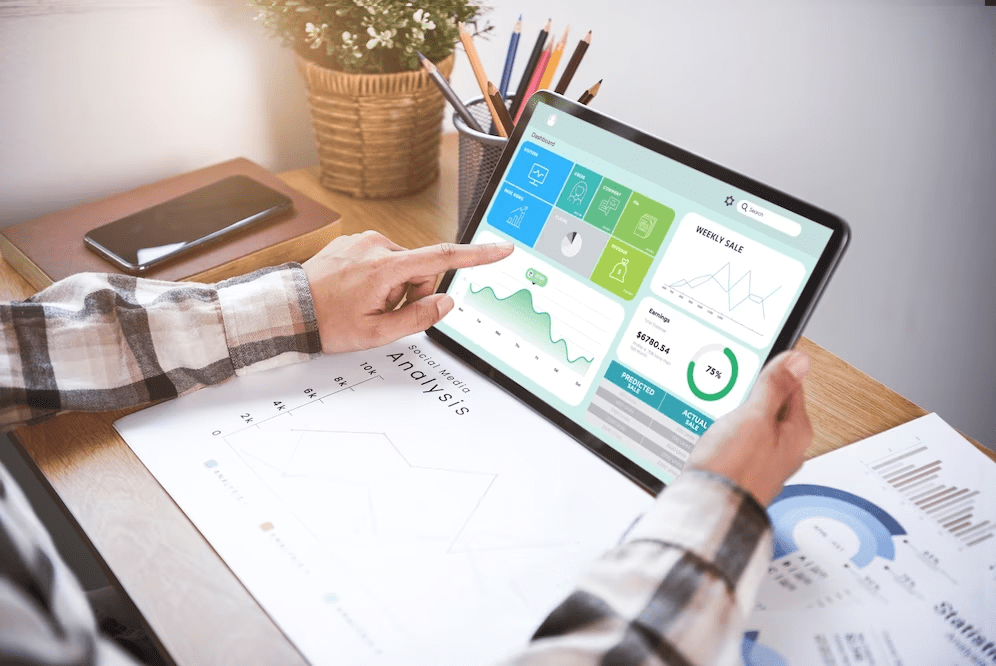
Test Your Website Across All Browsers
Remember, your visitors will be using various browsers. What looks good on one might not on another. Tools like Browsershots allow you to see how your website looks across multiple browsers.
Key Takeaway: Cross-browser testing ensures a consistent user experience for all visitors.
By incorporating these steps into your regular website maintenance, you can ensure that you maintain your WordPress site effectively. A well-maintained site offers a better user experience, improves SEO, and gives you peace of mind knowing your website is secure and performing optimally.
Maintain Your WordPress Site: Final Thoughts
Remember, WordPress site maintenance isn’t a one-time task; it’s an ongoing commitment. But with the right resources and habits, you can ensure your site stays in top shape. And always remember, you’re not alone in this journey. Services like SecuritPress are there to support you every step of the way.
Take action today and ensure your WordPress site gets the maintenance it deserves!

