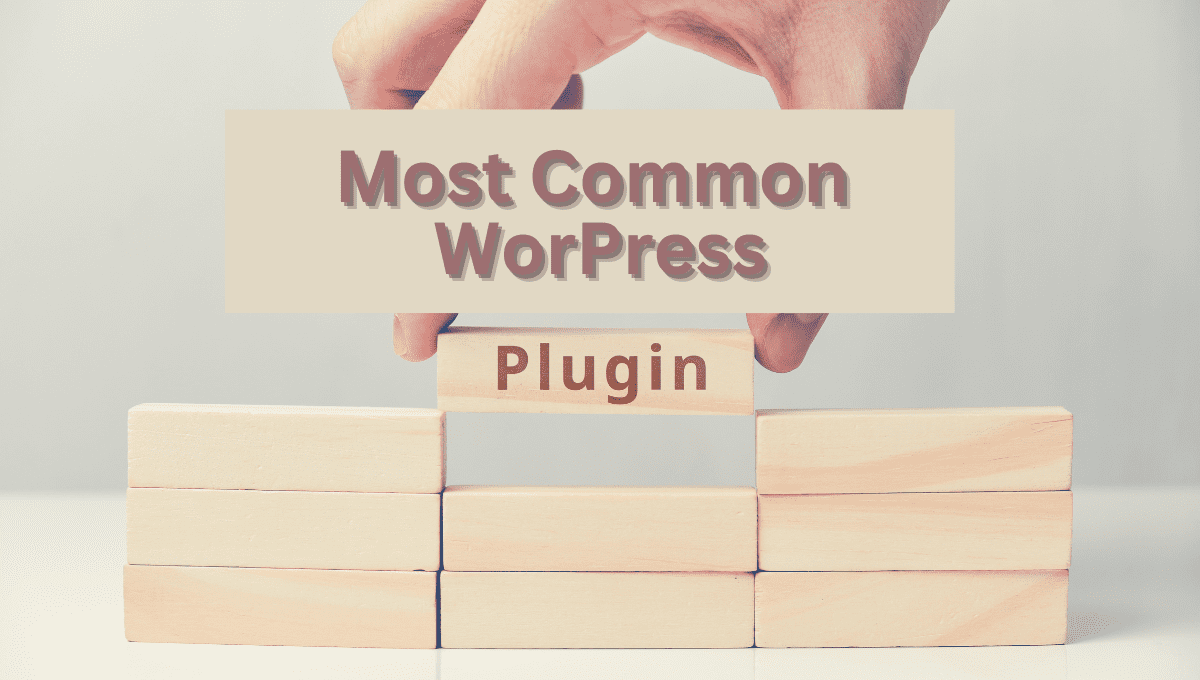WordPress, as one of the most popular content management systems (CMS) worldwide, offers a remarkable degree of flexibility and customization. However, what truly sets it apart is the extensive collection of plugins available, enabling website owners to transform their platforms into feature-rich, dynamic online experiences. Therefore, it is essential to study the list of the most common WordPress plugins that experts recommend and use on a regular basis.
If you’ve ever wondered how professional websites achieve stunning designs, seamless functionality, and unmatched user experiences, then you’re in the right place. Whether you’re a seasoned developer or a passionate blogger, this article will provide valuable insights into the plugins that experts rely on, offering practical tips and recommendations along the way. By the end, you’ll have a clear understanding of how to harness the true power of WordPress plugins and propel your website to the next level.
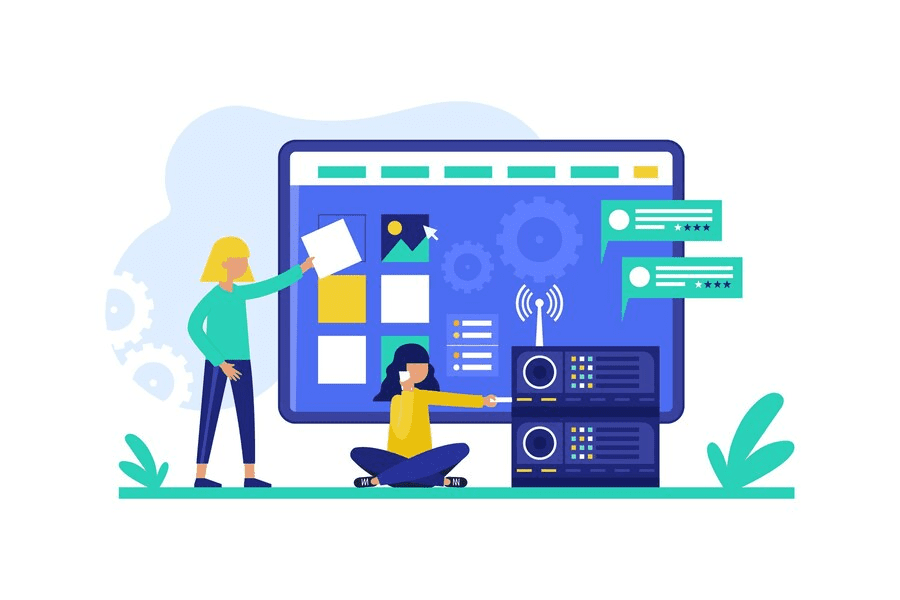
Why WordPress Plugins Matter
WordPress plugins are essential because they allow website owners to add new features and functionality to their websites without having to write code or hire a developer. With over 50,000 plugins available in the WordPress plugin repository, there is a plugin for almost every need, whether it’s improving website security, optimizing website speed, or adding social media sharing buttons.
Plugins also allow website owners to customize their websites to suit their specific needs. For example, if you want to add a contact form to your website, you can install a plugin that will create a form for you. If you want to add social media icons to your website, you can install a plugin that will do that for you as well.
WordPress plugins also help to future-proof your website by allowing you to add new features as your business needs change. For example, if you decide to start selling products on your website, you can install a plugin that will create an online store for you.
In summary, WordPress plugins are essential because they allow website owners to add new features and functionality to their websites, customize their websites to suit their specific needs, and future-proof their websites by allowing them to add new features as their business needs change.
Most Common WordPress Plugins Used by Experts
1. Yoast SEO: A comprehensive SEO plugin that helps improve website ranking and visibility on search engines.
2. Jetpack: A multipurpose plugin that offers features such as site security, social media sharing, and website performance optimization.
3. WPForms: A user-friendly plugin that allows website owners to create custom forms for their websites.
4. WooCommerce: A popular plugin for creating online stores and managing e-commerce transactions.
5. Akismet Anti-Spam: A reliable plugin that helps prevent spam comments and form submissions on a website.
6. WP Rocket: A caching plugin that optimizes website speed and performance.
7. Gravity Forms: A powerful form builder plugin that offers advanced features such as conditional logic and payment integration.
8. MonsterInsights: A plugin that integrates Google Analytics into a website, providing valuable insights into website traffic and user behavior.
9. Smush: A plugin that optimizes website images to improve website speed and performance.
10. Contact Form 7: A simple and flexible plugin that allows website owners to create and manage contact forms on their websites.
Using these essential WordPress plugins can significantly enhance a website’s functionality, improve user experience, and boost their online presence. However, it’s important to note that installing too many plugins can also have a negative impact on website performance. Thus, it’s crucial to choose plugins wisely and only install those that are truly necessary.
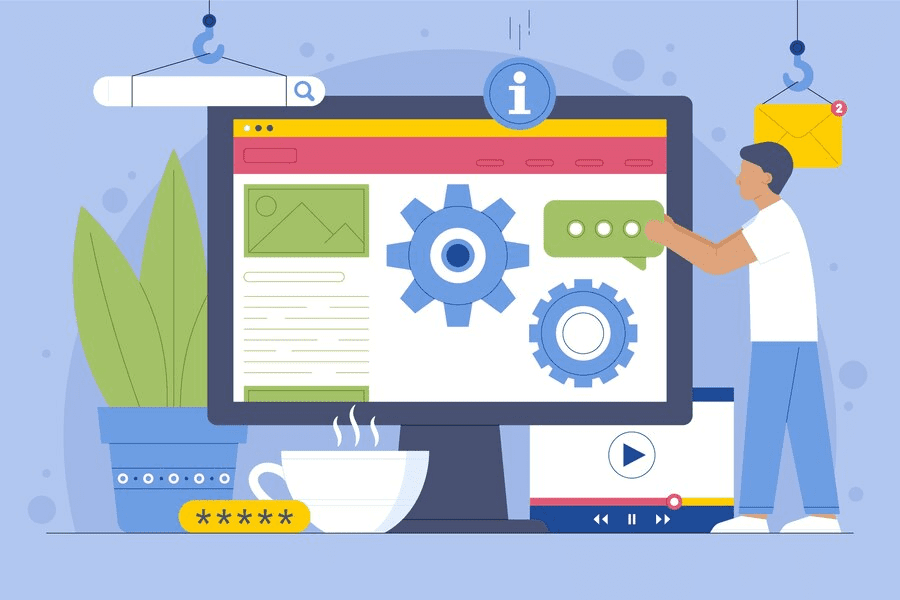
Expert Tips and Recommendations: Insights from WordPress Professionals
1. Prioritize website speed and performance: Slow loading times can significantly impact user experience and search engine rankings. Therefore, it’s essential to use plugins such as WP Rocket and Smush to optimize website speed and image loading times.
2. Focus on website security: Website security is crucial, and plugins such as Akismet Anti-Spam and Jetpack can help protect your website from spam comments, malicious attacks, and other security threats.
3. Choose plugins wisely: As mentioned earlier, installing too many plugins can negatively impact website performance. Therefore, it’s crucial to choose plugins wisely and only install those that are essential for your website’s functionality.
4. Keep plugins updated: Make sure to keep your plugins updated to ensure they are compatible with the latest version of WordPress and to prevent security vulnerabilities.
5. Test plugins before installing them: Before installing a new plugin, test it on a staging site to ensure it doesn’t conflict with other plugins or your website’s theme.
6. Use a reputable plugin source: Only download plugins from reputable sources, such as the WordPress plugin repository, to ensure they are safe and reliable.
7. Consider hiring a professional: If you’re not comfortable installing and managing plugins yourself, consider hiring a professional to help you choose the best plugins for your website and ensure they are properly installed and maintained.

Conclusion
Now it’s time to put your newfound knowledge into action. Unlock the power of WordPress, experiment with different plugins, and watch as your website flourishes with enhanced functionality, aesthetics, and user engagement. Stay curious, keep learning, and enjoy the exciting journey of WordPress plugin exploration!
Remember, these plugins are not one-size-fits-all solutions. Adapt them to your specific needs and goals, and always stay up-to-date with the latest plugins and trends in the WordPress ecosystem. As technology evolves, new plugins will emerge, offering even more possibilities to enhance your website’s performance and user experience.