Appearances are everything. That is what many people will tell you. And somehow, in some ways, it is partly true. When it comes to your WordPress site, putting a face to a name is crucial. Doing so will help your target audience, and visitors feel more connected with you. Not only that, but it also establishes familiarity. And we all know that a familiar face induces trustworthiness along with comfort. One way of accomplishing all these is through user avatar plugins for WordPress.
Using the Default: Gravatar
Now, an avatar is an image that represents you all-around your website. And WordPress has integrated Gravatar in providing their many users with their avatars. With Gravatar, users upload an image that will act as an avatar across different websites. This avatar will then appear alongside posts and any activities on the website.
But this default is not a popular solution for many WordPress users. For one, you have to create a separate account on a different site just to upload the image you want for your avatar. You also cannot change the settings of Gravatar from the WordPress dashboard.
Luckily for you, there are tons of user avatar plugins for WordPress that are much more convenient to use. These plugins allow you to use an image directly and readily from your library. Here are some of our top picks:
Author Avatars List
Running a multi-user blog requires a multitude of avatars. And the first one on the list may just be the right plugin for you in this case. Through the Author Avatars List, you can easily display a list of the user avatars in a sidebar or on any pages with a Gutenberg block or a shortcode. Thus, you can showcase all the contributing authors in your blog in one place.
With this user avatar plugin for WordPress, you can also place one avatar in a post if you are writing about a particular person and want to include their picture. Too, you can customize your list display to show both names and bios. You can even change the image size, the number of users displayed, add a title, and group the users by blog. All in all, you can customize everything to your liking.

Basic User Avatars
If free is what you seek, then this second user avatar plugin for WordPress is what you’ll need. The Basic User Avatars enables users to upload their profile images as their avatar (for free!). Once you have your image uploaded and ready, you can then place your avatar anywhere on your site with a shortcode. Aside from being free, another advantage of Basic User Avatars is its capabilities of converting avatars from ProfilePress to be usable within this plugin. Therefore, switching between the two plugins makes the transition easier and smoother.
ProfilePress
Formerly known as WP User Avatar, ProfilePress changed from being a plugin that allows users to upload any image and set it as an avatar to become a membership that enables the building of user profile layouts. The latter is achieved by using a drag-and-drop tool. Visitors can then sign up and upload their photos along with their profile information.
But such a huge change turned many users into clamoring for other viable solutions. In addition, the core plugin may be free of charge, but the available premium add-ons are not. These additions include Google reCAPTCHA, WooCommerce compatibility, social login, and email confirmation.
Simple Local Avatars
Now, onto the easiest alternative for Gravatar…the Simple Local Avatars. As another free plugin, all you have to do is install it, and an avatar upload field will be added to the user profiles. Similar to the previously mentioned user avatar plugins for WordPress, Simple Local Avatars can use any photo from your library as your avatar. It also enables you to change the avatar size in the dashboard without resizing it before uploading.
Moreover, this plugin also supports Gravatar. Thus, this allows for syncing Gravatar images to your WordPress profile. You can even turn off Gravatar if you want to use a different picture. What’s more, is that you can control which users have permission to upload custom-made avatars.
SVG Avatars Generator
It seems like if users want to do more with avatars, they also have to resort to availing of premium user avatar plugins for WordPress. And our fifth plugin entry is an excellent option at that. With the SVG Avatars Generator, you can customize profile images in .svg format, making them responsive and great-looking on modern devices. The plugin also offers over 300 visual options for users. At $39, you can have all of these and lifetime support and updates.
(Free) Honorable Mentions
If none of the previous options appeal to you, here are some of the alternatives that you can check out:
Avatar Manager
If it is a popularity contest for you, then Avatar Manager is the simple plugin you are looking for. This plugin allows users to store their avatars locally. Users can choose to show a self-hosted avatar image from their profile screen.
Chiefly, what makes this user avatar plugin for WordPress stand out among its competitors is the image generation and improved workflow. Permissions regarding the plugin are also up to the admin of the WP site.
Podamibe Custom User Gravatar
Yet another among the simple user avatar plugins for WordPress, the Podamibe Custom User Gravatar enables users to disable the default Gravatar and upload their chosen customized avatar directly from their media library.
Currently, this plugin has over 1000+ active installations in the WordPress community which is why it is one of the best User Avatar Plugins for WordPress.
Simple User Avatar
This free plugin by Matteo Manna is another of the free user avatar plugins for WordPress that you shouldn’t miss out on. The Simple User Avatar allows users to add and remove avatar images from their site’s media gallery.
Letter Avatars
The Letter Avatars plugin by Sibin Grasic is among the many user avatar plugins for WordPress that users like you need to try out. From the name itself, this plugin denotes avatars on the WP platform using the first letter of users’ names. When your website contributors and visitors use this plugin, they can easily replace their default avatars with the first letter of their username or email address.
Furthermore, users can customize the font, font color, font size, and the background color of their letter avatar. But it can also be chosen for you if you’d prefer not to personalize it. And since there are no images, font icons, and scripts, Letter Avatars eliminates the need for Gravatar. Its disregard for js files and external stylesheets also makes it more compatible with other plugins and comparatively lightweight than others.
Optimize Gravatar Avatar
Lastly for the free user avatar plugins for WordPress is the Optimize Gravatar Avatar by XAdapter. However, this one works differently than the plugins mentioned prior to it. The Optimize Gravatar Avatar optimizes users’ Gravatar image to give way for better website loading speed.
What it does then stores and load Gravatar after saving locally. It loads the avatar from Gravatar once and locally loads it afterward. And in the instance that the avatar is not available, this plugin immediately loads the default avatar instead.

User Avatar Plugins for WordPress: Wrapping up
Now that you have ample choices to choose from, SecurItPress hopes that your WordPress blog or website provides for a more personal connection to your visitors and a more personalized platform for sharing your knowledge in your niche.
And if you are also looking for Google Chrome Extensions for WordPress, check out this list we curated just for you!

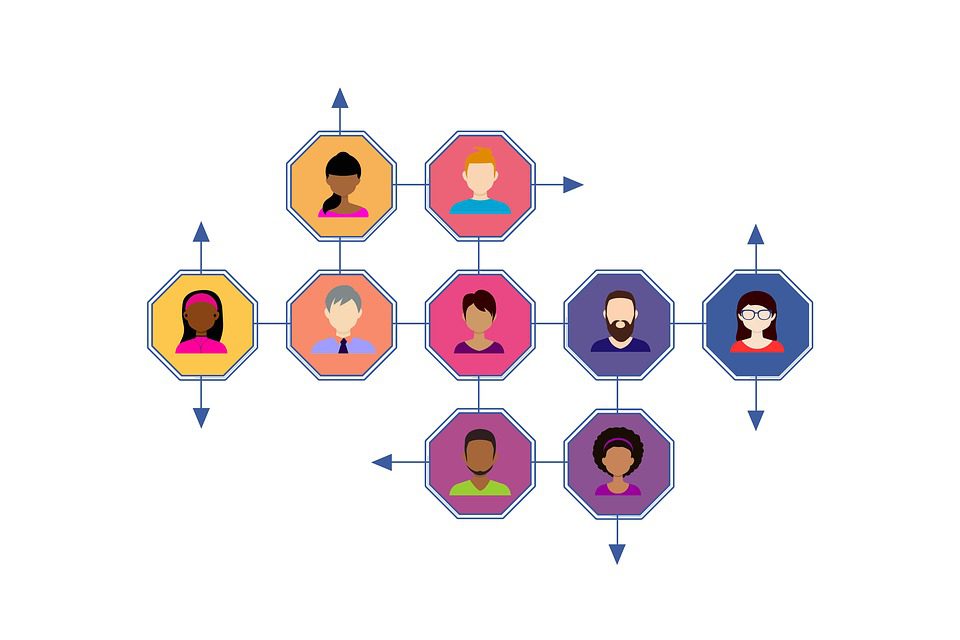
[…] website, but it also is a surefire way of getting discovered. But…only if you use the right WordPress Plugins for Graphic Designers. Luckily for you, we have already hand-picked everything you might need to […]