Nobody enjoys hackers. They could be a nightmare for anyone who owns a website, especially if they run an online business that depends on users’ private information. Since hackers attack websites, security should be one of your top priorities when building one. You must use more than one method to protect your WordPress site from hackers, bots, and internet flaws. One of the things you should weigh about site security is how to protect your database from a WordPress SQL Injection attack. If you want to ensure your data, including information about people visiting your website, is safe, you should read more.
What is SQL Injection?
SQL stands for Structured Query Language, the most popular database language used during web development. WordPress SQL Injection is also known as WordPress SQLi. It is an attack that lets an attacker use a web application to send malicious SQL queries that can access sensitive database data. In 1998, Jeff Forristal discovered SQL injection. Since then, web developers have always given SQL injection a lot of thought when making apps.
According to Cyware, hackers have used SQL injections as a key technique for more than 20 years. Despite the passage of time, this hacking technique is still very popular and efficient for criminals to get data they are not entitled to. Besides, OWASP says ASP and PHP applications are more vulnerable to SQL injection attacks. In reality, WordPress provides a secure platform. However, malware attacks are still risks, especially if you run an independently hosted site.
Goals of SQL Injection
When considering a WordPress SQL injection, we automatically associate it with data loss or credential theft. Thus, this is because table dumps from the database utilized by the susceptible application are the most frequent attack type. Always malicious, a SQL injection typically aims to achieve one or more of the following three objectives:
1. Retrieve Unauthorized Data
You can retrieve information using the SELECT command in SQL. If an attacker can change a SELECT-based query successfully, they may “dump” the database’s information. For this reason, it is a must encrypt any databases that hold information that websites shouldn’t publicly disclose.
2. Modification of Data
In other cases, database entries are changeable via a WordPress SQL injection. SQL injections often provide rights to a particular account or group of accounts they otherwise wouldn’t have.
3. DoS, or Denial of Service
A DoS attack occurs when a rogue user makes it more difficult for authorized users to access your website or services. A common SQL command for erasing data is DELETE. Attackers regularly erase the contents of databases in masses to make target sites inaccessible or useless.
How Can SQL Injection Attack Hurt You And Your Website?
After cross-site scripting XSS attack WordPress, the SQL Injection vulnerability is the second most exploited security vulnerability, according to several studies. Unfortunately, WordPress SQL injections can compromise your and your users’ data. Hence, hackers may use this data for ransomware, fraud, identity theft, and other evil deeds. Besides data loss, a hack like this may cost you time and money for people who compromised their data during the incident. A significant data leak may also put you in legal trouble. Also, SQL injection attacks can potentially wipe out your website’s whole database.
8 Ways to Prevent SQL Injection Attacks in WordPress
Website owners can’t stop hacking efforts; we won’t sugarcoat that for you. However, some techniques for developing WordPress websites might reduce the chance of getting hacked. Let’s look at some solutions for protecting your website, your users, and yourself against WordPress SQL injection attacks.

1. Validate User-Submitted Data
Validation ensures that users’ form data fits your desired format before processing. For instance, validation means WordPress won’t check an email address used for registration if it doesn’t have the @ symbol. Typically, you can use a form builder to follow the same guidelines for all your site’s custom fields. Hence, applying the same rules to as many fields can help significantly reduce the danger of a SQL injection.
2. Sanitize Data Submitted by Users
Sanitation is another tool at your disposal since it significantly reduces the likelihood of a malware attack. This procedure ensures that the verified data is secure for processing as well. You may restrict the usage of special characters in certain fields to cleanse your data.
Did you know that SQL code often uses the single quotation (‘)? Thus you should probably forbid its use in your input fields. Also, you can use drop-down options rather than open-ended fields when providing replies. Doing this can safeguard your text field against dangerous code while maintaining a positive user experience on your website.
3. Check for SQL Injection Vulnerabilities
Regularly scanning your website can protect against SQL injection attacks in one of the simplest methods possible. There are several web tools available for that purpose. The best part is that these tools need just that you input your website URL to use them. After that, you may conduct a scan to identify any vulnerabilities. These are some of the best choices you have:
WPScan: It is an excellent vulnerability scanner that is available for personal use without charge.
WordPress Security Scan: This program scans your WordPress website for fundamental vulnerabilities;
Sucuri SiteCheck: This online tool scans your website for known viruses, malware, blocklisting position, and if your website is not up to date.
4. Conceal Your WordPress Version
Professional WordPress developers will always tell you that you shouldn’t let the public see your current WordPress version. Hackers could use this information to exploit known flaws in a certain version. Thus, you must conceal your WordPress version. To accomplish this, copy-paste the following piece of code into the functions.php file of your current theme to complete this task: remove_action(‘wp_head’, ‘wp_generator’);
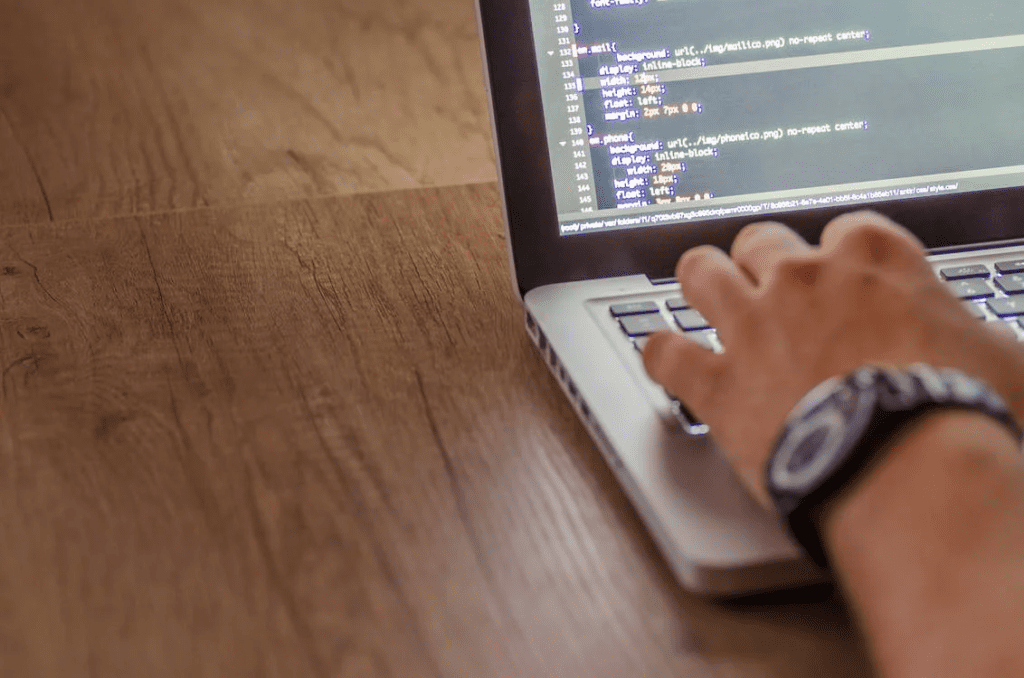
5. Employ a Firewall
Using a firewall to keep customer information safe and secure is one of the best and most important things to do. A firewall is a web security device that keeps an eye on and regulates data entering your website. Hence, firewalls can significantly strengthen the degree of protection against SQL injection attacks.
6. Update Regularly
Patches for security flaws are often included in updates. Delaying upgrades might open the door to successful assaults and viruses. You must use the most recent WordPress version to ensure there aren’t any security holes that hackers might exploit. The same rule applies to any plugins and themes you use: be sure to keep them up to date often.
7. Eliminate Extraneous Database Functionality
Among the most efficient methods for removing unused database functionality and material is to remove unnecessary data functionality. The more open to a possible SQL injection assault it is. Normalize your database and improve and enhance your website to avoid this.
8. Don’t use dynamic SQL
Due to the automated nature of dynamic SQL, a vulnerability exists. Instead of static SQL, the dynamic version automatically makes and runs statements, which hackers can use to get into systems. So, to keep your WordPress site safe from a SQL injection attack, you should use prepared statements, parameterized queries, or stored procedures.
Ensure The Security of Your Website Through SecurItPress!
SQL injection attacks are just as dangerous as hackers, so you need a way to protect yourself from them. At SecurItPress, we find and remove malware from your website or social media account. With our free consultation and assessment, we will look at the security needs of your website and suggest the best opt-in packages for you. Even when your website is active, we can do this task quickly and provide you with a high-quality WordPress maintenance service. Email [email protected] now!

