All business owners who use websites to reinforce their business transactions are afraid of one thing- hackers. That is why it is important to have a secure WordPress website. One of the most important parts of a company website is WordPress.
Thus, many hackers are targeting more and more WordPress accounts every day. Their purpose for doing so is not certain but, one thing is for sure- if business owners will not pay attention to website security, it could start the end of their business.
Many are using WordPress for their businesses because they believe in the team of developers that WordPress has. They surely made this platform very secure. Also, these teams are regularly auditing activities on the platform to report malware and suspicious inconsistencies.
However. It should still be part of the web development measures of the company to meet WordPress developers halfway. There are ways on how to improve website security even for those who are not inclined with web development.
Here are some measures you can secure WordPress website accounts:
Always change the default username

WordPress’s default username has always been “admin”. Hackers are intelligent individuals so they already know this information. The only thing left for them to do is to know your password. Not changing the default “admin” username is like giving the hackers half of the answer.
Although now, WordPress is allowing users to choose from a custom username when installing WordPress. However, there are still some web hosting that changes the username to “admin” by default. Luckily, there are still ways to change that.
- Creating a new admin username that is unique and difficult to guess
- Delete the old admin username
- Use the Username Changer plugin
- Update username from phpMyAdmin
Put a limit on the login attempts

Hackers may be geniuses but they are not supernatural beings. Most of the time, they are just guessing the login credentials of the WordPress account.
One of the most powerful moves you can do is to limit the login attempts. If you do this, hackers will only have a few chances of guessing your login credentials.
Website security can be improved with a firewall. It also takes care of the number of failed login attempts for the account. However, if you do not have a firewall to secure WordPress website, then you can follow these steps.
- Install and activate the Login LockDown plugin by doing the usual steps of
installing WordPress plugins. - Go to Settings and choose Login LockDown to set up the login attempts.
- Decide how many attempts a user is allowed to try as well as the restriction time
once maximum attempts are reached.
Use a Two Factor Authentication Plugin

Since it is quite basic for hackers to login using the username and password, make it a little bit difficult for them using the plugin. A two-factor authentication plugin allows users to login with the usual login credentials and to authenticate the login using an app.
What you need to do is to install the Two Factor Authentication plugin and set it up on your WordPress. Then, a number code and a QR code will be shown on your screen which you have to activate using an authenticator app on your phone.
Once the authentication app is installed. Click on the add button, then scan the code and your app will save it immediately. Now, every time you log in to WordPress, you will have two steps to finish.
The first is to log in with a username and password. Then, check your authentication app and get the code so you can type it on the next step.
Secure WordPress Website with Disallow File Editing
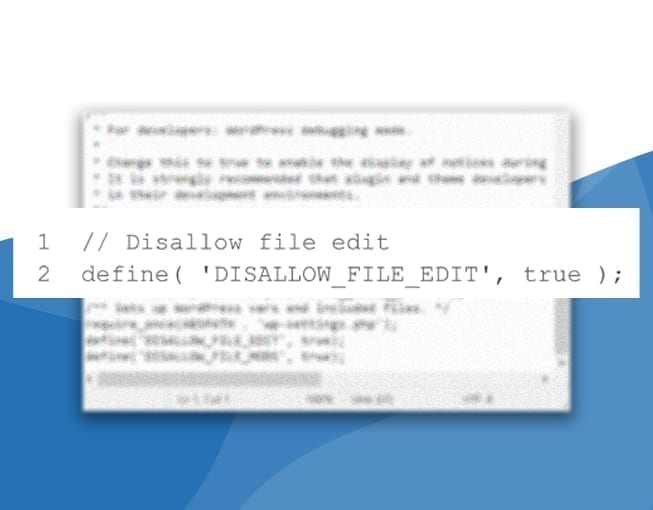
Whatever you have published on your WordPress is already a possession of the business. Thus, maintaining reliable content is essential to keep the brand image positive. You can protect your website and business by disallowing file editing. In WordPress, there is a built-in code editor where you can use commands to improve website security. By copying this code:
1 // Disallow file edit
2 define( ‘DISALLOW_FILE_EDIT’, true );
No one will be able to edit your files without your permission.
Website security maintenance is a tedious job for a business but also necessary. If you do not trust yourself with these things mentioned above, then call an expert to do it for you.
SecurItPress can help you with regular website care check to see any irregularities in your website activity. With our help, you can avoid getting hacked by anyone, wasting money, and losing your business integrity.

