In today’s fast-paced digital world, keeping your website up-to-date with the latest news and information is essential for engaging your audience and keeping them coming back for more. However, manually curating and publishing news content can be a time-consuming and tedious process. That’s where the Simple News WordPress plugin comes in. This powerful plugin automates the process of publishing news content to your website, making it easy to keep your readers informed of the latest stories from around the world. In this blog post, we will guide you through the steps to use Simple News WordPress Plugin to automatically publish news on your website and help you save valuable time and effort in the process.
What is Simple News?

Simple News is a WordPress plugin that allows you to automatically publish new content on your website. This plugin is perfect for bloggers who want to keep their blog current and fresh without having to spend hours writing new content every day.
With Simple News, you can easily create a list of RSS feeds from your favorite news sources and automatically publish their latest articles to your website. This plugin is incredibly easy to set up and use, even for those who are not familiar with coding or web development.
One of the best features of Simple News is its ability to customize the appearance of the news content that is published on your website. You can choose from a variety of templates and styles to match the look and feel of your website. You can also select the categories of news content you want to publish and exclude those that are not relevant to your audience.
Another great benefit of using Simple News is that it can help improve your website’s SEO. Regularly publishing fresh, high-quality content can boost your website’s search engine rankings and attract more organic traffic.
Use Simple News WordPress Plugin to Automatically Publish News
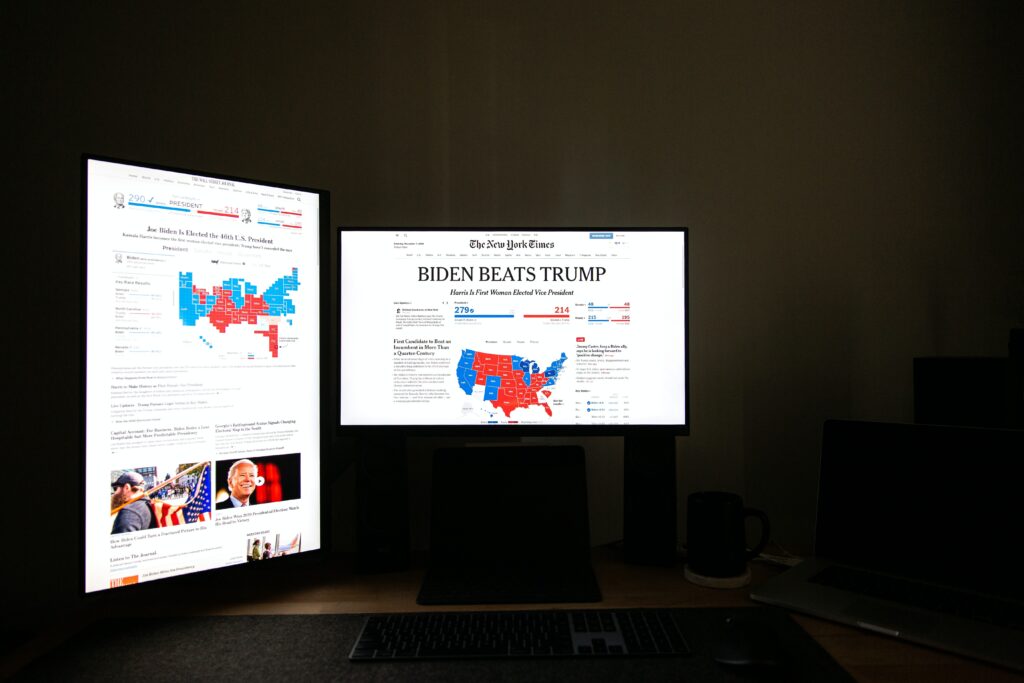
Using Simple News WordPress plugin to automatically publish news on your website is a simple and straightforward process. Here are the step-by-step instructions:
- Install and activate the Simple News plugin on your WordPress website. You can find the plugin in the WordPress plugin repository or download it from the developer’s website.
- Once the plugin is activated, navigate to the Simple News settings page in your WordPress dashboard.
- On the settings page, you will see the option to add new RSS feeds. Click on the “Add New” button to add the RSS feeds of your favorite news sources.
- In the RSS feed URL field, enter the URL of the RSS feed you want to add. You can usually find the RSS feed URL by clicking on the RSS icon on the news website or by searching for the website name followed by “RSS feed” on Google.
- Give the RSS feed a name and select the category for the news content. You can also choose to exclude certain keywords or phrases from the news content by adding them to the exclude keywords field.
- Repeat the process to add more RSS feeds if desired.
- Once you have added all the RSS feeds, click on the “Save Changes” button to save the settings.
- Simple News will automatically fetch the latest news articles from the RSS feeds and publish them on your website according to your configured settings.
- You can customize the appearance of the news content by selecting a template and style from the plugin settings. You can also choose to display the news content in a widget or shortcode on your website.
That’s it! With Simple News, you can easily keep your website up-to-date with the latest news content without manually curating and publishing the articles yourself.
Tips When Using Simple News WordPress Plugin
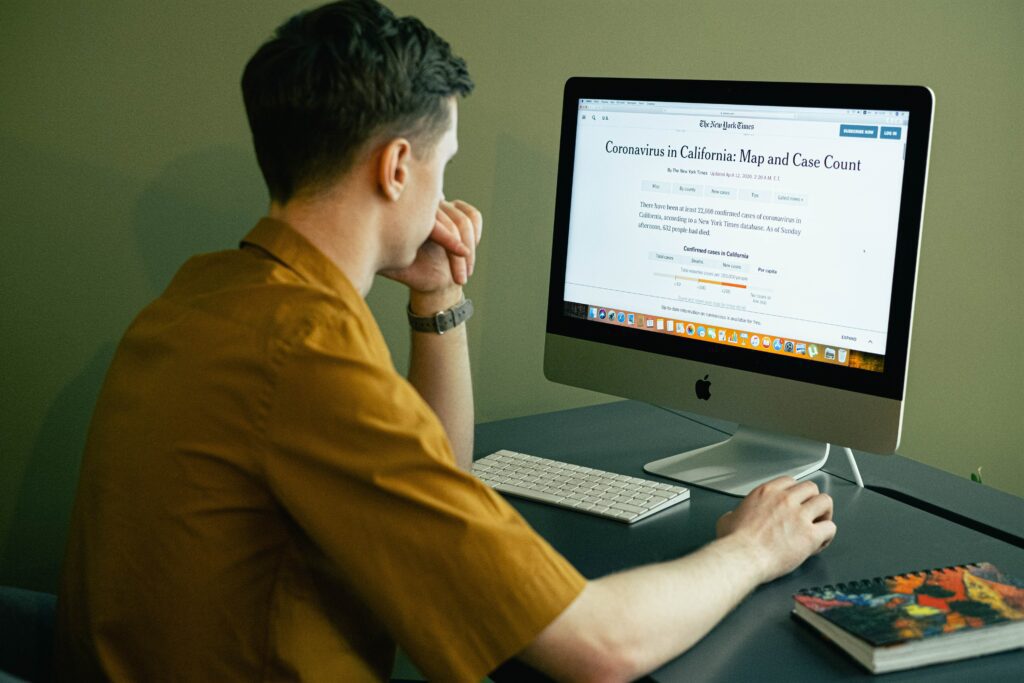
Here are some tips to help you get the most out of the Simple News WordPress plugin:
- Make sure to add only high-quality news sources to the plugin. This will ensure that the news content published on your website is accurate and relevant.
- Choose the categories of news content that are most relevant to your website and audience. This will help you target the right audience with your published news content.
- Customize the news content’s appearance to match your website’s look and feel. This will help make the news content more attractive and easy to read.
- Exclude keywords or phrases that are not relevant to your audience. This will help you filter out news content that is not relevant or interesting to your readers.
- Make sure to regularly update the RSS feeds you have added to the plugin. This will ensure that the news content published on your website is always fresh and up-to-date.
Disadvantages of Using Simple News WordPress Plugin
Although the Simple News WordPress plugin can be a great tool for automatically publishing news content on your website, there are a few potential drawbacks to consider:
- The plugin may not be able to detect all the latest news stories as some news sources might not provide RSS feeds.
- The plugin may not be able to accurately filter out irrelevant news stories as the exclusion keywords feature is limited.
- The plugin may not be able to accurately target the right audience as the categories feature is limited.
- The plugin may not be able to accurately customize the look and feel of the news content as the template and style features are limited.
- The plugin may not be able to accurately filter out duplicate news stories as the duplicate content detection feature is limited.
Final Thoughts
Simple News WordPress Plugin is an excellent tool for bloggers and website owners who want to keep their website up-to-date with the latest news and information without the hassle of manually curating and publishing content. With Simple News, you can easily add RSS feeds from your favorite news sources and automatically publish their latest articles to your website.
The plugin is easy to set up and use, even for those who are not familiar with coding or web development. You can customize the appearance of the news content to match the look and feel of your website, and optimize the news articles for SEO to improve your website’s search engine rankings.


[…] over where they want their text. Thus, it will be one less thing for you to worry about when creating content and managing your […]
[…] a website maintenance strategy to preserve and sustain your website today! SecurItPress will fix your issues with competent technical assistance so that you and your […]