WordPress is one of the most popular content management systems (CMS) on the internet today, powering over 40% of all websites. With its user-friendly interface and customizable features, it has become a favorite among both novice and experienced website owners. However, with great popularity comes great risk, and one such risk is WordPress XML-RPC attacks. The consequences of a successful WordPress XML-RPC attack can be devastating. Hackers can use your site to distribute malware and spam or even launch attacks on other websites. Therefore, it’s essential to understand XML-RPC attacks and how to stop them.
What are WordPress XML-RPC Attacks
WordPress XML-RPC attacks can be a serious security threat to any website. It is important to understand what they are and how to protect against them. XML-RPC is an API that allows remote applications to communicate with a WordPress website. Attackers can use this protocol to gain access to your website and launch malicious activities. Common attack types include brute force attacks, DDoS attacks, and spamming.
Brute force attacks are attempts to guess passwords by attempting multiple combinations in quick succession. DDoS attacks are attempts to overload a website’s server with requests, making it unavailable for legitimate users. Spamming is the act of sending out unsolicited messages or links, usually with malicious intent. To protect your website from these threats, make sure you have a strong password and use security plugins such as WordFence or All In One WP Security to block malicious traffic.
Additionally, keep your WordPress and plugins updated to ensure you have the latest security patches and features. By following these steps, you can ensure that your website remains secure against WordPress XML-RPC attacks.
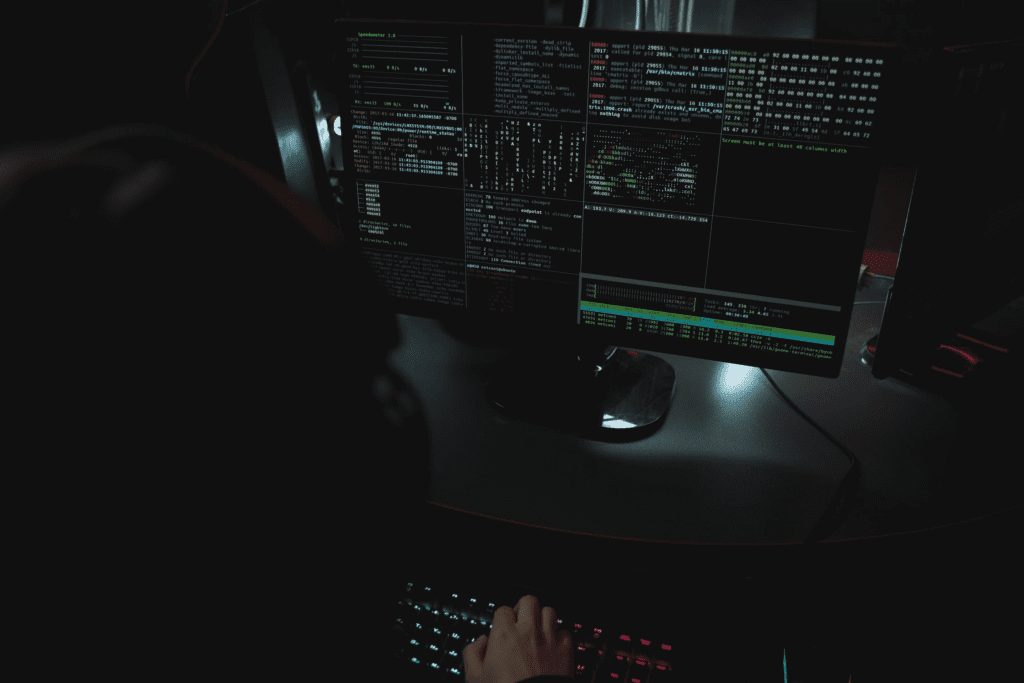
How to monitor your WordPress site for XML-RPC activity
Monitoring your WordPress site for XML-RPC activity is an essential part of protecting it against attacks. By keeping an eye on the XML-RPC requests being made to your site, you can quickly detect any suspicious activity and take action to prevent attacks before they happen. Here are some steps you can take to monitor your WordPress site for XML-RPC activity:
- Use a plugin: There are several WordPress plugins available that can help you monitor XML-RPC activity on your site. One such plugin is called “Disable XML-RPC Pingback,” which not only disables pingbacks via XML-RPC but also logs all XML-RPC requests made to your site.
- Check your server logs: Your server logs contain a record of all requests made to your site, including XML-RPC requests. By regularly checking your server logs, you can monitor XML-RPC activity and quickly detect any suspicious requests.
- Monitor your site traffic: You can also monitor your site traffic using tools such as Google Analytics or Jetpack. By monitoring the traffic to your site, you can identify any unusual spikes in traffic that may be caused by XML-RPC attacks.
- Set up alerts: You can set up alerts using tools like Google Alerts or Mention to notify you when your site is mentioned on the internet. This can help you quickly detect any unauthorized XML-RPC requests made to your site.
- Use a web application firewall (WAF): A WAF can help monitor your site for suspicious XML-RPC activity and block any malicious requests automatically.
By taking these steps to monitor your WordPress site for XML-RPC activity, you can stay one step ahead of attackers and protect your site against potential attacks. It’s essential to stay vigilant and regularly monitor your site for any suspicious activity to ensure the safety and security of your WordPress site.
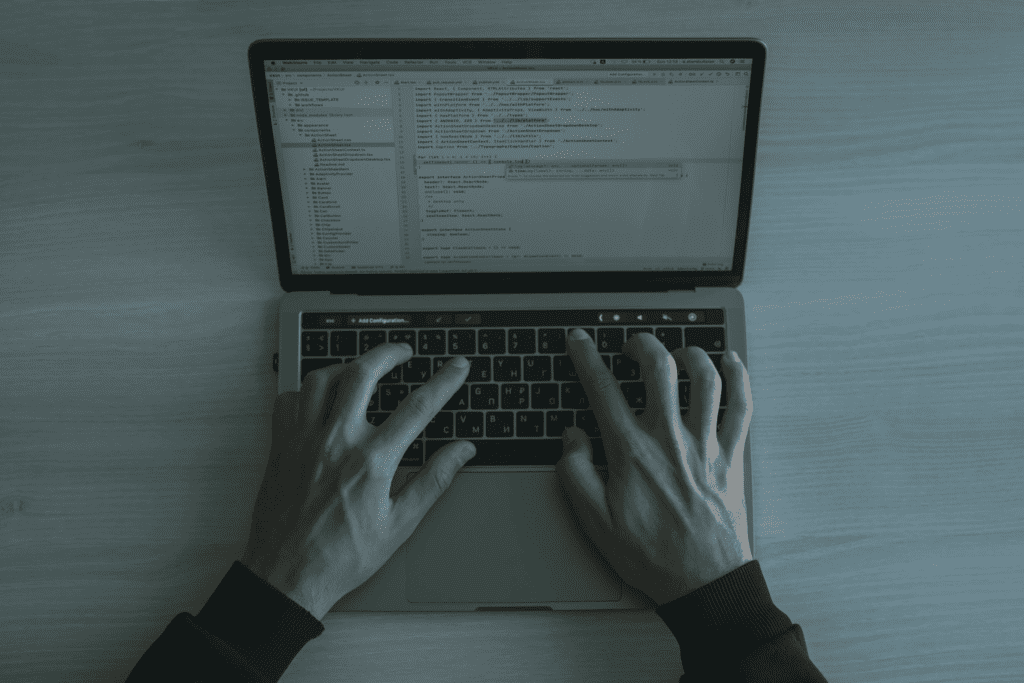
How to Stop WordPress XML-RPC Attacks
1. Use strong passwords and two-factor authentication
Using strong passwords and two-factor authentication is one of the best ways to protect your website from WordPress XML-RPC attacks. A strong password should be at least 12 characters long and should contain a combination of upper and lower-case letters, numbers, and special characters. Two-factor authentication adds an extra layer of security by requiring users to enter a code sent to their mobile device before they can access the website.
2. Install security plugins
Security plugins such as WordFence and All In One WP Security can help protect your website from WordPress XML-RPC attacks. These plugins allow you to block malicious IP addresses, scan for potential vulnerabilities, and detect suspicious activity.
3. Keep your WordPress and plugins up to date
Regularly updating your WordPress core and plugins is essential for keeping your website secure. New versions of WordPress and plugins often include security patches and features that can help protect against WordPress XML-RPC attacks.
4. Monitor your website’s traffic
Monitoring your website’s traffic can help you detect suspicious activity and block malicious IP addresses. You can do this using WordPress plugins such as Jetpack or by using a third-party service such as Cloudflare.
5. Use a web application firewall
A web application firewall (WAF) can help protect your website from WordPress XML-RPC attacks by blocking malicious traffic before it reaches your server. Popular WAFs include Sucuri and Cloudflare.
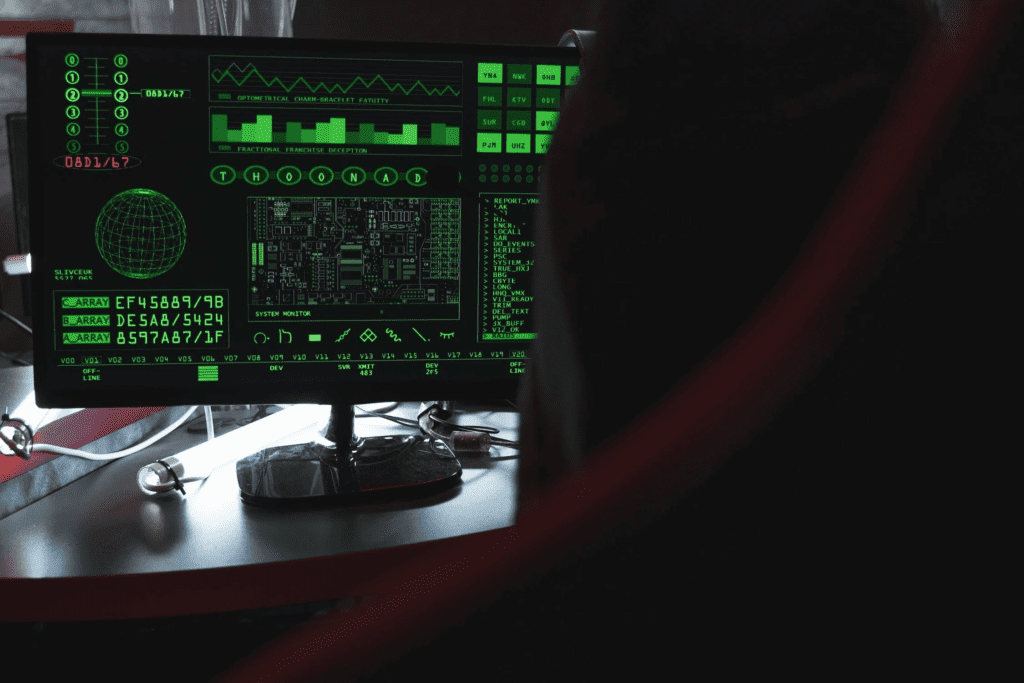
Final Thoughts
Understanding WordPress XML-RPC attacks is essential for any website owner or administrator. These attacks can pose a significant threat to the security and stability of your WordPress site, potentially leading to unauthorized access, data breaches, and even website downtime. However, armed with knowledge and the right security measures, you can effectively defend your WordPress site against XML-RPC attacks.
Remember that maintaining a secure WordPress website is an ongoing process. Regularly update your WordPress core, themes, and plugins, and stay informed about the latest security threats and best practices.



