Does your website need additional functionality?
However, you can’t just install any or all website plugins you could find. You need to scrutinize these products and evaluate whether your site would perform better or not.
Website plugin refers to software designed for specific or multi-functions. It can enhance WordPress site functionality and features. You can add or install it on your e-commerce, blog, or marketing site.
Table of Contents
- Does your website need additional functionality?
- What is a Website Plugin Made of?
- Site Performance
- Site Security
- Plugin Reliability
- Numbers of Plugins To Install
- Find and Install a Plugin
- Additional Tips Regarding Website Plugin
- In Summary
What is a Website Plugin Made of?
A WordPress plugin is made with a PHP programming language. But, you don’t need programming or coding expertise to use a plugin on your site. Of course, knowledge of programming would be a great skill but we know you don’t have time for that.
Thus, expert WP plugin coders make your life easier. They often introduce new website plugins regularly. All you need is to read the specifications of the plugin and see if it fits your website.
You can install it through the admin area of your website. Alternatively, you can manually integrate the plugin through an FTP client.
Free Vs Premium
A website plugin is either free or premium. These terms are self-explanatory. You’ll just have to remember that free plugins don’t have tech support.
So, when you encounter a problem, don’t expect to get solutions from the plugin developer. Moreover, you don’t get to enjoy the full features of the plugin.
Premium subscription, on the other hand, entitles you to upgrade, update, and tech support. You can explore all the features of the plugin. When you encounter an error due to using the plugin, you can complain and expect technical support.
A premium plugin is often a yearly subscription. When it lapses, you’ll need to pay again for the subscription. Otherwise, your subscription downgrades to the free plugin.
Is premium better than the free? Most of the time, yes, premium plugins are better than a free subscription. However, price shouldn’t be your basis of evaluation.
Sometimes, a pricey premium plugin isn’t everything and may not give your site the functionalities you expect.
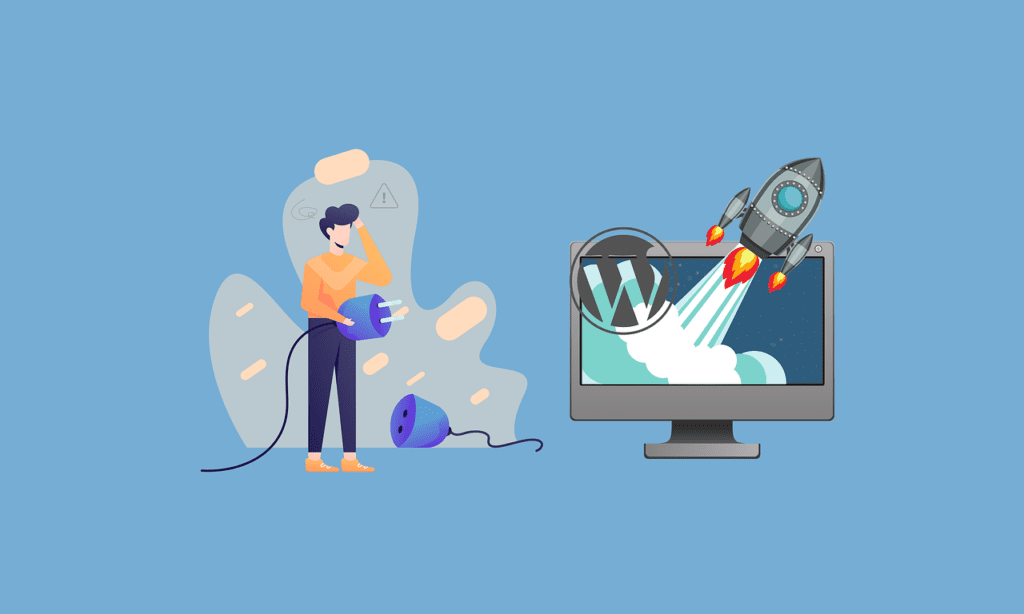
Site Performance
A website plugin affects your WP site differently. Some plugins are meant for the front-end while others function as back-end plugins. There are also site plugins that both affect the admin, front-end, and back-end.
Front End Plugins
Examples are page builders, contact forms, sliders, among others. They usually enhance the aesthetic quality or appearance of your website.
With these website plugins, you can change the lay-out, the headers and footers of your website. The results are often what your visitors see when they visit your site or contact you.
Some front-end plugins are great for review or business e-commerce sites. Others are great for blogs and professional sites.
Back-End Plugins
You can find these plugins in the admin area. They often enhance functionalities in the backend user. Examples of these plugins are backup plugin, editorial and other admin features that you’d like to enhance.
Multi-Function Plugins
These plugins run in the front-end and back-end areas. Examples of these are SEO plug-ins, security or firewall plugins.
Function
All plugins should increase your site’s performance as long as they follow the rules of WordPress. However, there are plugins that can slow down performance. What are these instances?
- Plug-ins that monitor 404 errors
- Analytics or any plug-in that pulls info from the database
- Added HTTP requests in the site
- Database queries such as related posts
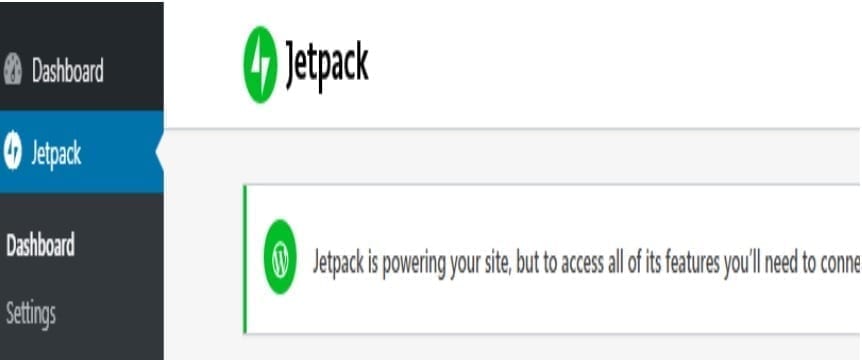
Website Plugin Optimization
The good news? You can fix these events that cause slow performance by optimization.
The first step is to enable caching in your WordPress website. You can activate it through a plugin or your hosting provider.
The second step is to get an expert to fix those errors. Fixing errors related to HTTP requests requires a bit of coding knowledge. As a business owner, you might not have this expertise. Unless, of course, your business is related to technology.
Site Security
One major concern with a website plugin is site security. Many users think that plugins can expose your site to security risks.
Security risks are genuine concerns if the developer takes too long in releasing needed updates. So, the best way is to select reputable plugins.
Your WordPress site is safe with a carefully coded plugin that follows coding ethics. Even if a plugin poses risks to your e-commerce site, you can counter these with a reliable security plugin.
Besides, there are a lot of ways you can strengthen the security of your website. These include changing passwords, updating the WordPress version, and running malware checks, regularly.
Also, remember that most plugins come from an open source software. Thus, one plugin will have more than enough developers working on it. Vulnerabilities are now easy to find and fix.
Plugins Updates
Developers upgrade, enhance or change some functionalities in their plugins. They would make these updates available to all users. Why do developers provide update?
Plugin Reliability
Another concern of website owners is the reliability of a website plugin. Probably the first question that comes to your mind is: what if the developer discontinues the plugin?
Discontinuation is highly likely if the software isn’t popular. Popular and reputable plug-ins have a lower probability of being discontinued.
Even if the developer discontinues popular plugins, there are other alternatives. Most likely, budding developers (even expert ones) are always on the lookout for plugins to enhance and redevelop.
Numbers of Plugins To Install
There’s no such thing as too many when it comes to plugins. A WordPress website can have as many as 50 plugins and still, the site performance doesn’t change. Quality is the most important aspect of a plugin.
The number one requirement of a plugin is following the coding standards of WordPress. If the website plugins you choose are all following the standards, you’re in good hands. You don’t have to worry about security issues, reliability or discontinuation risks.
Most importantly, choose those plugins that are useful in conducting your business digitally. You can have as few as 10, provided these plugins improve the functionality, appearance, and security of your site. Ultimately, these plugins should bring the results that you expect.
For example, if you install an SEO plugin, this plugin should give you an overall view of how your site is performing in the search engines.
Find and Install a Plugin
This is an easy process. You can find plugins in your dashboard area. There’s a part of the sidebar options with a plugin tab (or something similar). Through that tab, you can search the website plugin you want.
Before installation, read the specifics and watch the demo. Be careful in choosing as not all plugins are useful for your site.
Additional Tips Regarding Website Plugin
At this point, you already have a general idea of what website plugins you should install in your website. Before we end this article, here are some tips you might want to remember.
Aside from new functionality, developers create patch updates to make the plugin run smoothly on your website. If you fail to update to the current version, you might experience issues.
Another reason is a change in WordPress. Developers have to update the plugin so it will work with the current version of WordPress.
Delete Unused Plugins
Inactive and un-updated plugins are opportunities for hackers to infiltrate your website. They pose risks. Even if you have the control to deactivate anytime you want, delete these website plugins if you aren’t using them.
Besides, you can reinstall anytime you want. The plugins won’t go anywhere unless the developers discontinued them.
Serve a Specific Purpose
Again, this should be your first basis for installing a website plugin: THE SPECIFIC PURPOSE. We know, there are so many cool plugins out there. However, these plugins might not enhance your website.
It doesn’t matter if you’re the last to install a plugin. If a plugin doesn’t have a purpose on your WordPress site, do not install it. Remember, user satisfaction should be your priority for your small business website.
Overlapping Plugins
Do not install overlapping website plugins. You don’t need plugins that serve the same purpose, too. For example, if you have Yoast SEO on your site, don’t install its competitor plugin (RankMath) and vice versa.
These two serve the same purpose and having two on your site takes up valuable resources. Besides, you’ll have more trouble maintaining two with similar purposes.
Coding Minor Plugin
Some plugins have minor functionality that coding is the best option. You can insert a coding series in the functions.php.
Don’t fear coding. The term may seem so technical, but with an expert’s guidance, you can place codes on your site files. Often, experts recommend this alternative especially for minor changes on your site.
However, remember this: codes in the function.php disappear once you change the theme. So, make sure to save these codes in a back-up file. Redesigning will never be an issue.
Plugin Can Cause Your Site to Stop Working
You probably will think, “I thought website plugins are secure and reliable.” So, why this risk? Developers could commit mistakes in upgrading and updating their plugin.
The best way to determine the root cause of a site not working is to uninstall all plugins. Then, reinstall them one by one. Every installation, run the plugin and see any difference on your website.
Once you identify which plugin made your website unserviceable, it’s time to re-evaluate the plugins you have. Delete the plugins that render your WP site not working properly.
Use Essential Plugins
Plugins are essential to your WordPress site. All you need is to choose the most relevant ones to install on your small business website.
WP Backup Plugin
A backup WP plugin is a critical addition to your website. As a small business owner, you don’t want to lose valuable data. Just a few hours downtimes because some front-end aspects don’t work, you’re losing sales.
So, it’s best to have a backup plugin. Alternatively, you can avail of a website support service. Often, a company or a group of experts offers WP maintenance support. Part of their services is backing up your website files and database on a regular basis.
Choose a website backup plugin that can help you restore and install a WordPress site in just a few clicks.
WP Backup Plugin
Backup WP plugin is a critical addition to your website. As a small business owner, you don’t want to lose valuable data. Just a few hours downtime because some front-end aspects don’t work, you’re losing sales.
So, it’s best to have a backup plugin. Alternatively, you can avail of a website support service. Often, a company or a group of experts offers WP maintenance support. Part of their services is backing up your website files and database on a regular basis.
Choose a website backup plugin that can help you restore and install WordPress site in just a few clicks.
WP Security Plugin
This is the second most important plugin on your WP site. Security risks can expose your website to vulnerabilities. However, with the security plugin, you can prevent brute force attacks and other attempts.
This plugin can also prevent malware on your website. Often, malware checks are available on premium security plugins.
WP Contact Form Plugin
Contact forms are ways to build an email list for future marketing strategies. Select the reputable ones. These contact forms should collect important information such as email address so you send the answer to problems a visitor might experience anytime.
WP SEO plugin
Nowadays, SEO is an essential marketing tool. Without SEO, you’re invisible to search engine results. An example of an SEO plugin is RankMath. This plugin has a free and pro version.
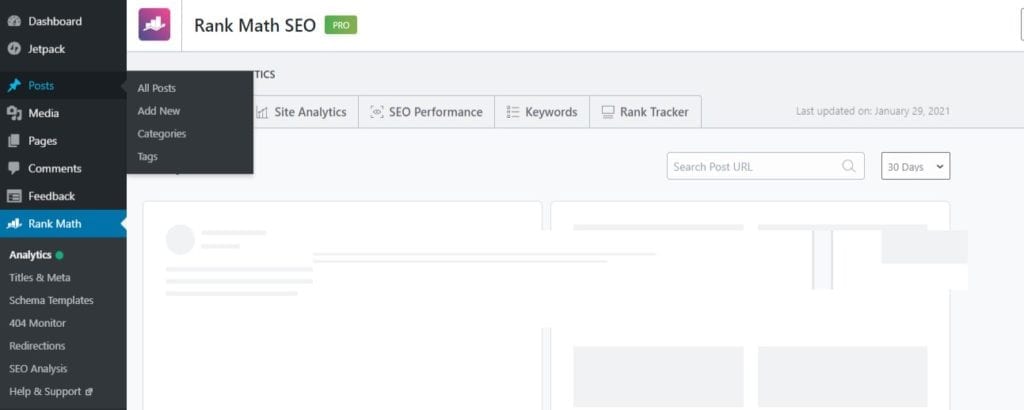
In Summary
A website plugin is really important for your website. The number of plugins you need depends on the results you want to achieve.
Your site can have as low as 5 or as high as 20. Regardless, the quality of the interface and outcomes are your main criteria in choosing the plugin.
There are plugins that your site can’t do without while some are just decorations. Also, these are either free or premium. Before you spend some money on a premium subscription, get the trial version first.
Some plugins will allow you to use their premium version for a limited period. After that, you’ll need to pay monthly or annually to continue enjoying the perks.

