Developing a website using WordPress can be a challenging task, especially for those who are new to website development or using WordPress. And although WordPress is a user-friendly content management system (CMS), someone who is not familiar or is a beginner may encounter some difficulties. WordPress challenges are common among web developers, so be prepared for them, and you’ll be on your way to developing a successful WordPress website.
Indeed, WordPress has become an increasingly popular platform for website development in recent years. It’s easy to use, and the developers of WordPress have created a go-to tool for webmasters and small business owners alike. Whether you’re working on a small blog or a massive online store, WordPress is ideal. But it’s not without its flaws, nor is it the be-all and end-all solution to every problem facing site builders in the 21st century.
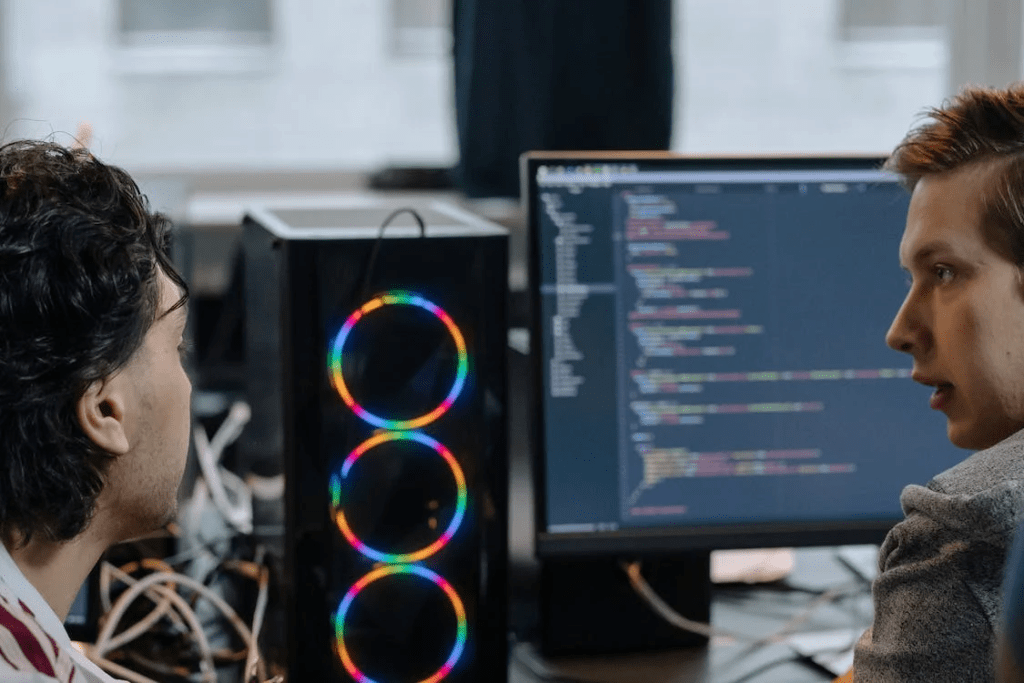
WordPress Challenges You Might Encounter When Using WordPress
WordPress is the most popular Content Management System in the world. It’s flexible, powerful, and reliable. These three qualities guarantee it has a bright future. But if you want to work with WordPress, you need to be ready for some challenges.
Here are some challenges you might encounter when using WordPress:
1. Finding the right platform
WordPress is available as a self-hosted or hosted platform. If you decide to host your own site, make sure to choose the right platform and host to ensure a smooth development process.
2. Creating a custom structure
When designing your website, consider how you want it to look and feel. Do you want it to be fully functional or just showcase your content? Customizing your site’s structure can make it look more professional and cohesive.
3. Choosing the right theme
A great theme will not only look great on your website, but it will also function as a foundation for all of your content and design elements. Make sure to choose a theme that is both aesthetically pleasing and functionally efficient.
4. Managing content and files
WordPress is a self-hosted platform, which means that you are responsible for managing all of the content and files on your site. This can be a daunting task, but with the help of reliable tools and tutorials, it can be easily accomplished.
5. Creating custom pages
Pages are an essential part of any WordPress site and should be used to organize your website’s content in an easy-to-use format. If you don’t have any preexisting pages to work with, creating custom pages can be a daunting task.
6. Understanding settings
Settings are critical for optimizing your website for performance and functionality. If you don’t understand how certain settings work, consult a tutorial or resource before making any changes.
7. Managing updates and security
WordPress updates are released frequently, which means that you must be prepared to manage updates and security issues. Make sure to use reliable tools and practices when it comes to managing updates and security. If youfollow these guidelines, you will be able to develop a successful website through WordPress.

8. Creating a custom header and footer
Header and footer designs can make a major impact on the look and feel of your website. If you’re not familiar with designing these elements, consult a resource or tutorial before starting.
9. Automating processes
If you want to create a WordPress website that is efficient and user-friendly, you must automate as many processes as possible. This will save you time and help ensure that your site is running smoothly.
10. Testing and debugging
Testing and debugging are essential steps in any development process. Make sure to test your website frequently and debug any problems that may arise. Do not be afraid to ask for help when necessary!
11. Mastering WordPress themes
Once you have created custom pages, designed header and footer designs, and automated processes, it’s time to learn how to use WordPress themes effectively. While there are many great themes available, it’s important to choose the right one for your site.
12. Making your website mobile-friendly
Mobile devices are increasingly becoming the norm, which means that your website must be mobile-friendly if you want people to visit it. Make sure to use responsive design when creating your website and test it on various devices to ensure a seamless user experience.
13. Leveraging social media
Social media is an essential part of today’s marketing landscape. If you haven’t already started using social media to market your website, now is the time! WordPress makes it easy to include social media links in your content and posts, making it easy to share your content with the world.
Working with WordPress has its challenges. If you’re a developer or designer working with a CMS like WordPress, you know that there is more to it than just designing the interface. Building a website often involves tasks like finding the best plugins, making sure your plugins are compatible and integrated properly, and taking care of the security of your website.
WordPress Challenges: Conclusion
Like every other open-source content management system, WordPress offers a set of challenges that you’ll need to contend with as you continue your career as a web developer. It is these challenges. However, that makes the system so interesting and valuable to web developers.
While WordPress is one of the most popular content management systems, it doesn’t come without its problems. But there are plenty of knowledgeable developers out there that can help to get your WordPress site up and running again if it gets messed up. By having an understanding of what can cause these issues, you’ll be able to look past them or avoid them altogether.

