WordPress is indeed a great platform; however, it is not entirely safe, with malware lurking in the background. So, to keep your site safe, it is essential to know how to remove malware from WordPress sites. Thus, knowing how to do WordPress malware removal is essential. One of the most popular solutions is investing in malware removal tools. These tools scan your entire site for any malware and then provide a list of the infected files and a scan report with the details of all detected malware.
If you’re feeling particularly motivated, you can also try removing malware from WordPress. However, this is not recommended because it can be very dangerous and result in data loss or website downtime. So, if you want to get rid of malware from your WordPress site, we highly recommend seeking professional help from an experienced webmaster or technical consultant.
WordPress Malware Removal: What Is Malware?
Malware is any malicious software designed to damage, disrupt, or gain access to a computer system. It can come in many forms, such as viruses, worms, Trojan horses, and spyware. It is important to be aware of the different types of malware and how they can affect your computer. WordPress malware removal is one way to combat these malicious programs and help keep your website safe and secure.
We would love to help you remove WordPress malware safely and quickly! Please contact us if you have any questions or need assistance with removing WordPress malware.
What Are The Symptoms Of Malware?
Malware can cause a variety of symptoms on WordPress sites, including slow loading times, redirects to other websites, and the appearance of unwanted pop-ups and advertisements. Other more severe signs of malware infection include the modification of content, the disappearance of existing content, or the inability to access the site at all. If you are experiencing any of these symptoms on your WordPress site, it is important to take action immediately to protect your data and remove the malware.
What Causes Malware To Attack WordPress Sites?
There is no one answer to this question; however, many believe that WordPress sites are especially susceptible to malware attacks because they are often used as platforms for online scams and other malicious activities. Cybercriminals are always on the lookout for new ways to exploit websites, and WordPress sites make a perfect target. Additionally, because WordPress is open source, anyone can download and use it to create a website. This openness makes WordPress a target for malware attacks from cybercriminals.
How Do You Know If Your Website Has Been Infected With Malware?
The presence of malware on a website can be difficult to detect, as malicious scripts often operate in the background without any noticeable signs. However, if your website is behaving unusually slow or if certain features are not functioning properly, it may be a sign that it has been infected with malware. Additionally, if you receive any emails or notifications warning you of malicious activity on your website, this should be taken seriously and investigated further. If you suspect that your website has been infected with malware, it is important to act quickly and seek professional help to remove it.
Why Is WordPress Susceptible To Malware?
WordPress is an open-source platform; this means that anyone can download it and use it to create a website. This openness makes WordPress vulnerable to attacks from cybercriminals, who can use malware to take over the site and steal data or hijack traffic. In addition, because WordPress is used by so many people (especially on the internet), it is also vulnerable to widespread infection by malware.
What Causes Malware To Attack WordPress Sites?
There is no one answer to this question; however, many believe WordPress sites are especially susceptible to malware attacks because they are often used as platforms for online scams and other malicious activities. Cybercriminals are always on the lookout for new ways to exploit websites, and WordPress sites make a perfect target. Additionally, because WordPress is open source, anyone can download and use it to create a website. This openness makes WordPress a target for malware attacks from cybercriminals.
How To Remove WordPress Malware Quick And Safely With Our Expert Assistance
Removing malware from a WordPress site can be a daunting task. However, with the help of an expert, it can be done quickly and safely. Our team of experts is well-versed in the removal of WordPress malware, and they understand the importance of keeping your website secure. We provide a comprehensive approach to malware removal, which includes scanning for malicious code, removal of malware, and securing the website against future attacks. With our assistance, you can be sure that your WordPress site will be kept safe from malicious actors.
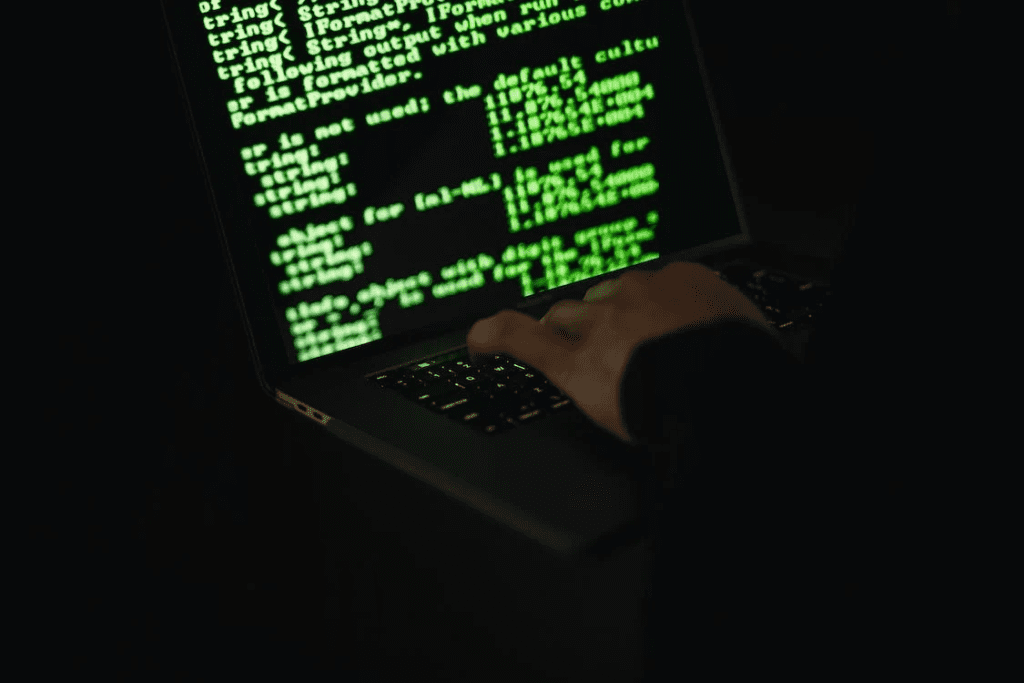
WordPress malware Removal: Final Takeaways
Keeping your site malware-free is one of your most critical responsibilities and should not be taken lightly. Therefore, if you notice any changes or problems on your WordPress site, be sure to contact our team for help. We are here to help you keep your site safe from malware attacks.
If you are looking for a step-by-step guide on removing malware from your WordPress site, you have come to the right place. Our team of experts will walk you through the entire process, from detecting the infection to removing it completely.
We can help with the removal of malware from any WordPress site, whether it is personal or commercial. Contact us today for a free consultation, and let us help get your site clean and safe.


