WordPress is a popular website creation platform. Several brands create WordPress websites to establish their digital presence. You get various free and paid features that you can customize to meet your needs. Once your website is complete, it is critical to monitor its performance. It is critical to understand the methods for monitoring WordPress Website Server Uptime.
What is WordPress Website Server Uptime?
Uptime monitoring ensures that your website is always online and accessible to your visitors. It provides an overview and history of your website’s and domain’s availability. Uptime monitoring tools almost always include an alerting system, so you’ll know immediately if your website goes down.
With WordPress website server uptime monitoring, various plugins or tools will notify you of any failures on your website. It also tells you how to repair them easily. You could call this your website’s doctor, as it allows you to see inside the site in detail and fix problems as they arise.
Why Monitor Your WordPress Website Server Uptime?
The process of checking your website’s availability, including server response time, publicly or privately accessible, is known as uptime monitoring. Uptime monitoring gives you a snapshot of your website’s and domain’s availability history and performance metrics that may include country and region server monitoring.
Some of the advantages of uptime monitoring are as follows:
- The performance of the website and server are being tested from multiple locations.
- Receive notifications when there is a problem with your website.
- Get a history of your website’s uptime and downtime.
- Resolve any issues with your website as soon as possible.
- Prevent potential customers or website visitors from leaving.
- Show your visitors’ status pages.
Poor-quality hosting companies’ servers frequently fail and remain offline for minutes or even hours. If your site is down for an extended period, it will impact your search rankings, reputation, and revenue. You can track outages by monitoring and assessing the WordPress website server uptime. Various plugins are being used to notify you if something goes wrong with your website. It will enable you to fix it as soon as possible.
How Does Uptime Monitoring Function?
The concept of uptime monitoring is simple. Monitoring services use external servers worldwide to send requests to your site to check uptime.
These requests are met by a variety of responses, including:
- HTTP status code
It indicates whether or not your website is accessible.
- Time to first byte (TTFB)
The time required to receive the first amount of data from your website. TTFB includes the runtime of a round trip to the server and the time spent waiting for the server to respond.
- Transmission Control Protocol (TCP)
For data to be shared between two servers, TCP must establish a connection between them and determine how to separate the data transmitted over the network.
- Time spent searching the Domain Name System (DNS)
Each new domain on a page necessitates a full roundtrip to perform a DNS lookup.
- Time spent checking the availability of Secure Sockets Layer (SSL)
If the HTTP status code indicates that the website is inaccessible, you will be notified so that you can take action before your customers notice!
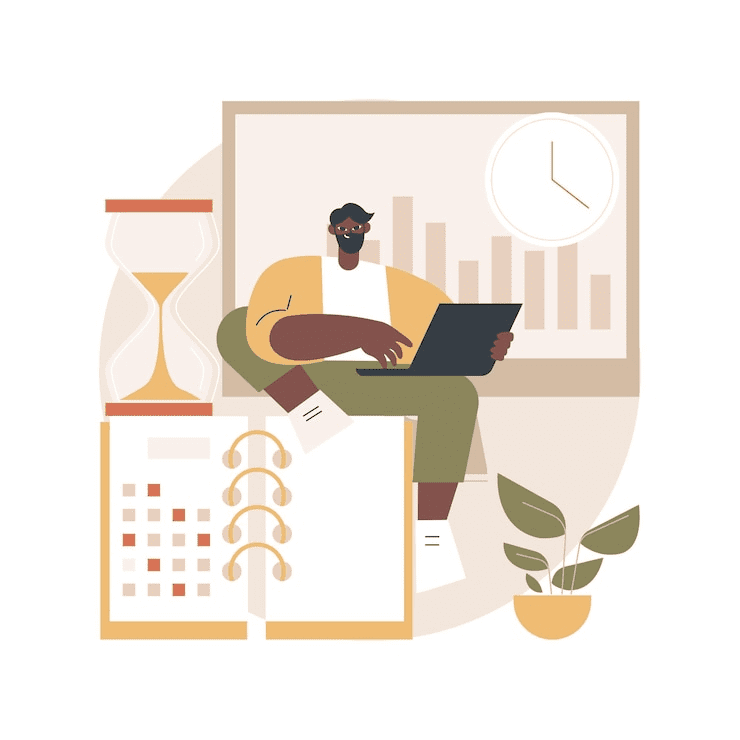
Top Tools and Plugins to Monitor Your WordPress Website Server Uptime
Various factors beyond your control can cause your website to go down. Once you have the suitable tools and website monitoring software, monitoring the WordPress website server uptime will be simple. One of these 5 tools can quickly notify you so that you can respond and restore service:
- Jetpack
WordPress provides this as a free plugin. It allows you to track the performance of your website. It serves several purposes, including visitor statistics and security concerns. An email will be sent to you whenever your site experiences downtime. This feature will allow you to determine when and how long your site is unavailable.
You must activate the plugin, connect to WordPress, and allow the necessary modules. You can get this plugin from the official WordPress website or install it from the plugin directory on your website. This application does not support advanced monitoring. It also includes SEO tools, secure logins, spam filtering, daily backups, and other features.
- ManageWP
It is another useful tool for managing the WordPress website server uptime. It includes various features such as monitoring downtime, backups, restores, multiple site management, etc. All of these features are not free. To gain access to the feature for downtime monitoring, one must upgrade to the premium business plan. It is one of the best plugins for monitoring the uptime of your website’s server. It sends you every detail via email, Slack, or SMS.
It works by connecting your website to the ManageWP platform. After installing the plugin, you will see a ManageWP dashboard. Go to your account and enter the URL of your website there. Navigate to WordPress website server uptime monitoring and enable the add-on.
- UptimeRobot
This tool operates uniquely. It checks the uptime of your website every five minutes. The concept is incredible, and the tool performs even better. Like any other tool, you will receive an email whenever your site is unavailable. However, with this tool, you will also receive notifications on Twitter, WebHook, and push notifications to help you deal with the downtime.
This tool allows you to manage and monitor downtime for over 50 websites, and you can also receive SMS notifications. To access all of the features, you must upgrade to the premium plan, which is well worth. All you have to do is set up an account and log in. You’ll be transferred to the Uptime Robot dashboard. Add your website here by clicking on adding new monitor, then selecting the monitor type and entering your website’s URL, and you’re done. Furthermore, the premium plan includes REST API integration, maintenance windows, multiple checks, enhanced notification settings, and more.
- internetVista
It is a paid tool for comprehensively observing your website. After purchasing the tool, you can add your website and view detailed observations in the designated dashboard. Find the applications tab, where you can choose how you want to receive alerts for the pages you’re watching. The media tab lets you specify whether you want to receive notifications via email or SMS.
One of the most appealing features is that there are no false alarms. Before sending any message, everything is double-checked. You can always contact them for help and support. This tool includes various features, such as a performance report and a multilingual platform. Notifications in real-time, tracking web services, AP, and much more.
- Pingdom
Pingdom is a popular paid performance monitoring tool that allows you to monitor your WordPress website server uptime. It is a comprehensive platform that provides real-time uptime monitoring. It also provides detailed statistics, logs, monitoring from various geographic locations, and other services. You can set up multiple alerts and track multiple locations. Pingdom documentation and support can assist you with this, but their interface is fairly simple. Pingdom also records your uptime history, allowing you to assess your web hosting company’s performance over time.
WordPress Website Server Uptime: Final Thoughts
It may appear that monitoring WordPress website server uptime is a difficult task. However, you can easily manage your site’s uptime once you’re familiar with the right tools. Every website must have the right WordPress team to handle and maintain the site. You can always manage the site, but the technical tasks require a team.
SecurItPress ensures that you have a dependable team to assist you. Our expert developers are eager to help you with everything from monitoring to overall website performance. Begin using one of the many free plugins available right now! In addition, we can always provide WordPress support and maintenance if you are unsure what to do.
Don’t hesitate to get in touch with our team right away!

